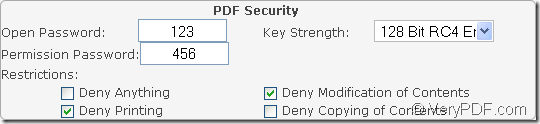The application VeryPDF Free Advanced PDF Converter Online is able to convert multiple kinds of image to PDF document and set different kinds of parameters for created PDF document. This application supports various kinds of image like JPG, PNG, BMP, GIF and TIFF.
In this article, you will see how to make the conversion from image file to PDF document for free without any payment. Please open the free online application VeryPDF Free Advanced PDF Converter Online and you will see its interface on your screen.
The first step is to upload image file into the application. By checking Upload a file option and then you can upload local image file by clicking the activated edit box or Browse button. By checking Enter a URL option, you can input the online image file URL in activated edit box.
The second step is to set parameters for created PDF document. In Options group boxes, you can specify page settings of PDF, edit PDF descriptions, encrypt created PDF document and add PDF watermark.
For example, if you want to encrypt the created PDF document, please see PDF Security group box in which you can set Open Password and Permission Password. You are also allowed to set the keyword length as 40 or 128-bit to make the PDF document safer. By setting some restrictions, you can protect created PDF document from being copied, modified or printed. Please see it in next snapshot.
The last step is to click Upload and Convert button to start the conversion from image file to PDF document. What you need to do is to wait for several seconds until the PDF document is generated and you can save it to local disk.
Although VeryPDF Free Advanced PDF Converter Online is convenient, fast and accurate, it is limited by input image file size by 10M. If you need to convert a bigger image file to PDF or make batch conversion, please try the desktop application VeryPDF Document Converter.