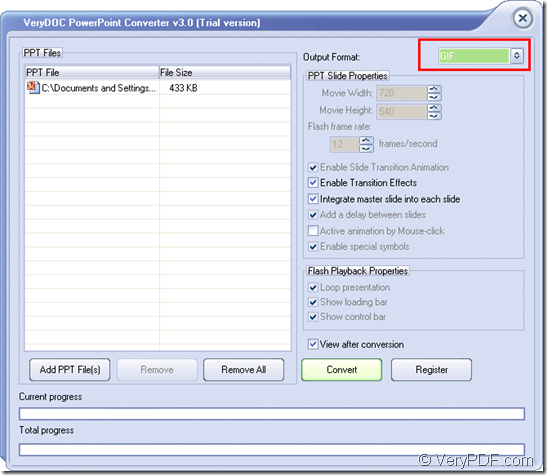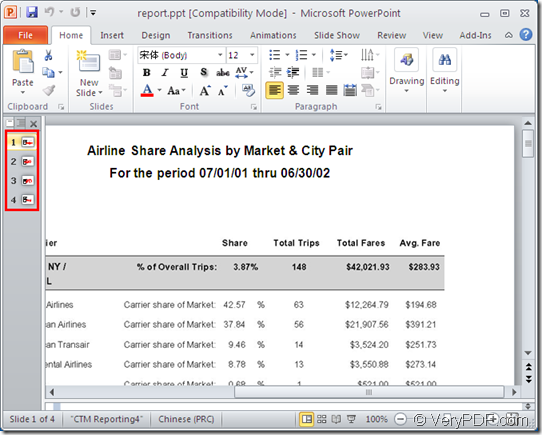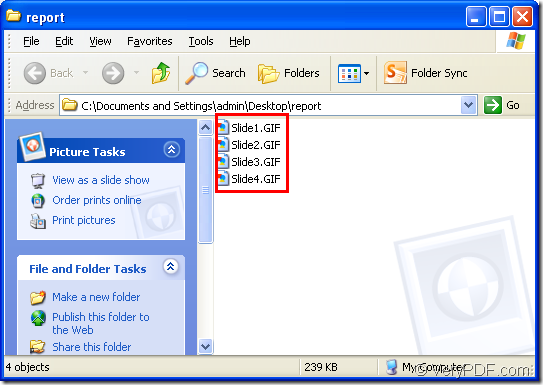If you need to convert PowerPoint to image file, please choose the application VeryPDF PowerPoint Converter as your helper. It supports to convert PPT presentation to image like GIF, JPG, TIFF, BMP, PNG, WMF, etc. with easy operations. Only four steps you can accomplish this conversion without any difficulty. Please go on reading the contents below.
1. Download the application
Please free download VeryPDF PowerPoint Converter to your computer and then double click the installer to install the application on the computer by following the setup wizard.
2. Open the application and add PowerPoint file
Open VeryPDF PowerPoint Converter by double clicking its icon or through Start menu. After that you can see its interface and then please add PDF documents into the application by clicking Add PDF File (s) button or use drag and drop operations.
3. Choose output image format
On the right of the interface of the application, you can see a spin box named as Output Format in which there are all supported target file format. Just choose the image file format that you need. For example, you want to convert PowerPoint to GIF image. So please choose GIF format in the spin box. Please see it in next snapshot.
4. Convert PowerPoint document to image file
Please click Convert button and then a window for saving target file will pop up. Please select the destination for target file and then input the file name. When you click on Save button, the conversion will run.
At last, you will be able to check the target file in specified location. Please see the following snapshots which show the original PowerPoint document and the converted GIF image file folder.
If you would like to have a try of this application, please click the following button to download the free trial version of VeryPDF PowerPoint Converter and then experience the functions of it.