Question: I need help with PDF picture. I have downloaded some PDF Files that have some photos, I would like to cut them out, is there a program I can use to do what I need?
******************************************************************
Solution: When needing to remove image part from PDF file, please have a free trial of VeryPDF PDF Editor. This software can remove any part of content of PDF file. In the following part, I will show you how to make it.
Step 1. Download PDF Editor.
- Please go to this software webpage to know more about it. The more you know about it, the more power you can get from it.
- Go to Try and Buy website to choose the version you need. In this article, I will take the GUI version for example.
- Please click Free Trial to download it.
- Downloading finishes, please run this software by double clicking its exe file.
Step 2. Remove image part.
- Installation finishes, there will be an icon on the desktop.
- Double click its icon to enter its software interface. The following snapshot is from the software interface.
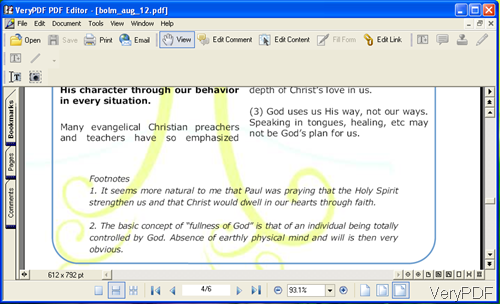
Fig. 1. software interface of PDF Editor
- Adding file can be processed by drag&drop or clicking File then go to Open.
- By this software, you can both remove the background image and the image parts in it.
- Please click Edit Comment then draw rectangle on the image file.
- Right click in the rectangle and choose delete.
- By this way, the chosen image part will be deleted.
- The above steps could illustrated by the following snapshot.
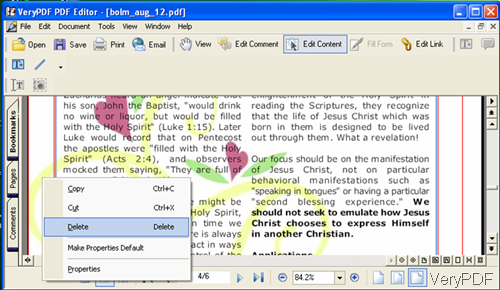
Fig. 2. draw rectangle and choose delete
- Please make sure that the rectangle contains the image part not all the font part then delete it. The back ground image will be removed.
Now let us compare the removing effect from the following snapshot.
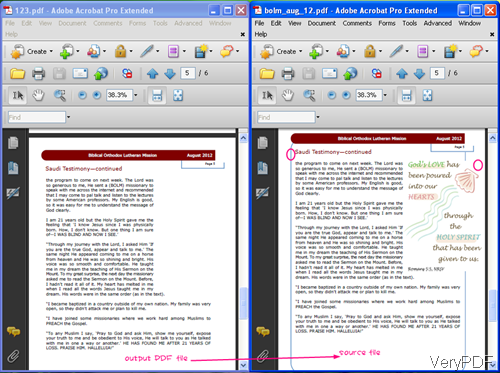
Fig. 3. source PDF file and output PDF file
If you encounter any problem during using, please contact us by the ways supported on the contact us website.