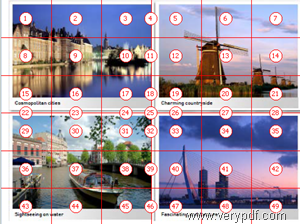Yes, when you cut PDF on Mac, you can click the undo button or click both Ctrl and Z on the keyboard to cancel the last step. VeryPDF PDF Page Cut allows you to undo when cutting each selected PDF pages into pieces. You can cut each PDF page into multiple pieces, then, collect the pieces and combine them into a single PDF file.
To meet different needs of users, VeryPDF PDF Page Cut provides three ways to cut PDF pages, so you can mark the cutting places by putting vertical cutting lines, horizontal cutting lines and grid cutting lines. If you use the third method, you can put multiple vertical and horizontal lines on a PDF page at a time. The undo button ![]() allows you to cancel the last step easily, avoiding delete the cutting lines, that are added by clicking the grid button
allows you to cancel the last step easily, avoiding delete the cutting lines, that are added by clicking the grid button ![]() , one by one.
, one by one.
The following are screenshots of a PDF page before and after undo the event of cutting the page into 45 pieces. Without the undo button, can you imagine how hard to remove all the cutting lines added in the last step?
Before undo After undo
Do you like to try VeryPDF PDF Page Cut? You can get in touch with the support group of VeryPDF to see if they have released the beta version.