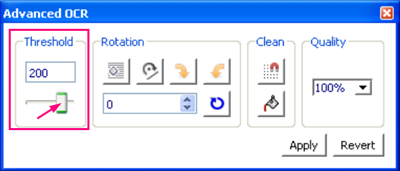This article shares some tips with you on how to use the threshold tool, one of the advanced OCR tools provided by VeryPDF Table Extractor OCR. The thresh tool is useful when the background under the text layer is not white, or when the text is color instead of black. Changing the threshold value can change color PDF or images into black and white.
You can find the threshold tool in the Advanced OCR dialog box which looks like the following illustration. Just drag the button on the horizontal slider to change the threshold value. You can view the value in the edit box above and preview the effects on the main interface simultaneously.
When the input file is not monochromic, for example, when the background is an image, you can adjust the threshold value to turn the color image or PDF into a black and white file. The first is a PNG image.
· Before—the original input image
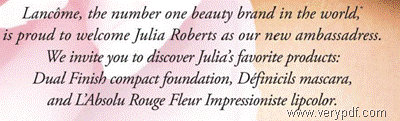
· After—the result after changing the threshold value.
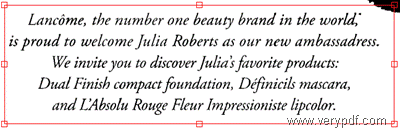
The next article is about how to use the rotation tools, another useful table OCR tool. If you want to try VeryPDF Table Extractor OCR, please feel free to contact the Support Group of VeryPDF.