Question: Hello, can the program place a picture on a .pdf and also check that it is an empty space? e.g. that it is not overwriting anything. I do not have Adobe installed.
**************************************************************************************
Answer: According to your needs, maybe you can have a free trial of VeryPDF PDF Editor. This software can read PDF file without Adobe installed and if you want to add picture to the PDF file, by this software you can also make it. In the following part, I will show you how to make it.
First, download PDF Editor.
- After downloading and installation, there will be an icon on the desktop. Simply double click it then you can launch this software. The following snapshot is from the software interface.
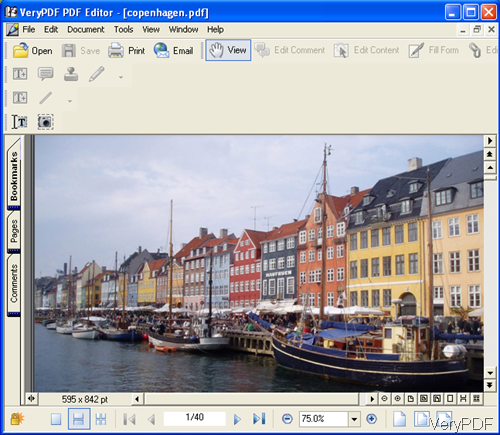
Fig. 1. software interface of PDF Editor
- You can drag PDF file to it or click Open at the left top corner to add PDF files.
- Please click the option Edit Comment the the stamp icon will go read.
- Please click it to choose the image you want to add to the PDF file. Then the image will be shown on the PDF. Right click the added image and choose properties, like I showed in the following snapshot.
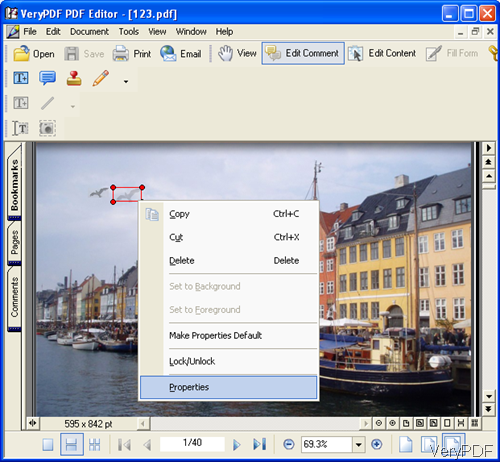
Fig. 2. added image to existing PDF file
- In the Properties menu, you can edit the image color, image size and the transparency of the image file.
- As I showed in the above snapshot, by this way two birds image file have been added to the existing PDF file.
- If you do not want to overwrite anything on the PDF file, simply adjusting the opacity of the image file will be OK.
Up here, the whole process for placing a picture file on a PDF can call and end. During the using, if you have any question, please contact us by the ways supported on our contact us website.