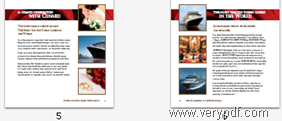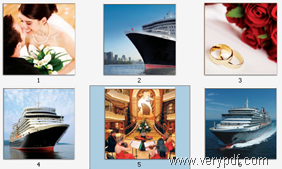VeryPDF PDF Page Cut is a very professional and flexible tool for cutting PDF pages. In fact, it is the best one I’ve used. With the assist of VeryPDF PDF Page Cut, you can correctly extract images, tables, charts, columns, paragraphs from any pages of a PDF and combine all the extracted sections into a single PDF files. You can also divide some PDF pages into pieces and them combine the pieces and uncut pages together. This article shows how flexible VeryPDF PDF Page Cut can be when it is used to cut PDF pages.
1. Divide a PDF page into multiple pages
The following is a screenshot of the original PDF which contains two pages.
Each page of the above PDF has been divided into four individual pages via VeryPDF PDF Page Cut. And the pieces are combined together. The following shows the last four pages of the result PDF that are cut from the second page of the above one.
2. Extract any images from different PDF pages
The following screenshot shows two pages of another original PDF. VeryPDF PDF Page Cut is used to extract three images from page 5 and page 6 respectively.
By using VeryPDF PDF Page Cut, the selected images can be extracted from the original pages shown above.
The following shows the result PDF which only contains six pages of images extracted by VeryPDF PDF Page Cut.
3. Remove PDF pages and divided sections at the same time
After laying cutting lines on the selected pages, you can freely choose to remove any sections from the pages that are marked by cutting lines, and cut entire pages that are not marked by cutting lines.
The following shows the elements shown on the main interface when remove some sections from a PDF page.
The following shows the situation when remove an entire PDF page.
After setting, VeryPDF PDF Page Cut can help you to remove the unwanted sections and pages at a time.
Are you interested in using VeryPDF PDF Page Cut to cut PDF pages or extracting tables, images, or other contents from a PDF? This article can’t provide a download link of this tool right now, because VeryPDF PDF Page Cut hasn’t been officially released yet. If you want to get VeryPDF PDF Page, please contact the support group of VeryPDF.