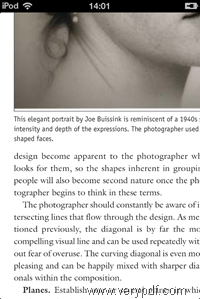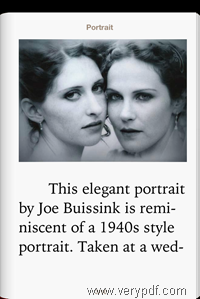VeryPDF ePub Converter is designed to help users convert PDF to ePub and import ePub files into iTouch, iPhone and iPad directly without 3rd party application. Users prefer to read iBooks in the ePub format on their iPhones and iTouch instead of PDF because the reflowable text in Epub is more convenient to view.
The effect of ePub for iPhone, iTouch…
PDF is not suitable for small devices such as iPhone and iTouch. As the following iPod screenshots show, when users want to zoom in the text, they need to scroll horizontally the screen to view all the content.
Different from the PDF, the ePub contains text that is reflowable. Hence the letters and words can smartly break lines to suite to the width of the screen. The left screenshot below shows the ePub that is just converted from a PDF using VeryPDF ePub Converter . The right one below show the content when the font size are enlarged.
How to use VeryPDF ePub Converter?
The rest part tells how to use the command line version of VeryPDF ePub Converter to convert PDF to ePub. The basic usage of VeryPDF ePub Converter is:
- veryepub.exe [options] <input file> <output file>
where
- veryepub.exe calls VeryPDF ePub Converter,
- [options] stands for options that you use to specify some image as the cover of ePub, font color of text, ePub title, author, etc.
- <input file> refers to any type of input file. Lots of formats such as PDF, PPT, HTML, RTF, TXT, and XLS.
- <output file> represents the result ePub file.
For instance, the following is a command line without any option. Thus the result file has no cover and all the settings are default.
- veryepub.exe portrait.pdf portrait.epub
How to get VeryPDF ePub Converter?
Since this application has not been released officially, the only way for you to get it at present is to contact the Support Group of VeryPDF. If you have any question, please feel free to ask by drop a line.