In this article, I will show you how to specify some page or pages in PDF file to be converted to image file. Here I will take converting PDF to grayscale tiff image file for example to show you the whole conversion process. This way also can be used to convert PDF to mono image file and then compress the output if it is tiff format.
First, download VeryPDF PDF to Image Converter Command Line.
- As its name implies, it is a suit of command line software. After downloading, it is a zip file. Please unzip it and check the elements in it.
- Here, please allow me to introduce this software by one word or two. This software is a cross-platform program which is developed for converting PDF to image under Windows, Mac OSX and Linux. If you need to know more about it, please visit PDF to Image Converter Command Line homepage.
Second, run the conversion following examples in the readme.txt.
Usage: pdf2img.exe [options] <PDF-file> <Output-file>
Example: pdf2img.exe -f 1 -l 1 -gray C:\in.pdf C:\out.tif
-f: the parameter for specifying the first page to be converted
-l: the parameter for specifying the last page to be converted Use those two parameters to control the page range.
-gray: generate a grayscale image file
Now let us check the conversion effect form the following snapshot. Page 1 has been chosen and color has been changed.
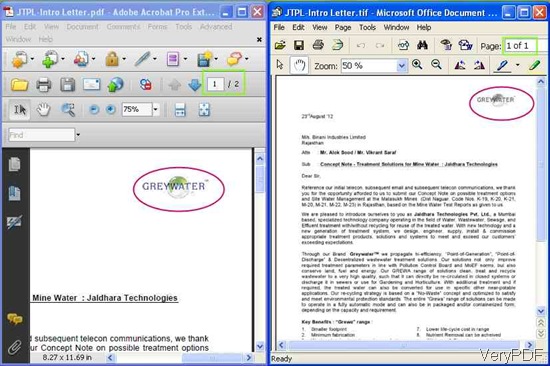
Fig. 1. source PDF and output tif file
What if I want to convert PDF to mono image file?
pdf2img.exe -dither 1 -mono C:\in.pdf C:\out.tif
-dither: the parameter is used to enable or disable dithering when reduce the number of bits per pixel to bit (1, 4 or 8 8)
-dither 0: Disable dithering
-dither 1: Floyd & Steinberg error diffusion
-dither 2: BAYER4x4, Bayer dot dithering (order 2 dithering matrix)
-dither 3: BAYER8x8, Bayer dot dithering (order 3 dithering matrix)
-dither 4: CLUSTER6x6, Clustered dot dithering (order 3 - 6x6 matrix)
-dither 5: CLUSTER8x8, Clustered dot dithering (order 4 - 8x8 matrix)
-dither 6: CLUSTER16x16, Clustered dot dithering (order 8 - 16x16 matrix)
-dither 7: BAYER16x16, Bayer dot dithering (order 4 dithering matrix)
I can not list all the parameters and functions here, if you need to know more about it, the best way is to experience it yourself as all the VeryPDF software allow you to free trail tens of times. During the using, if you have any question, please contact us by the ways stated on our support website.