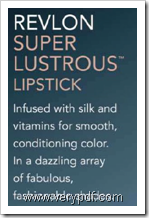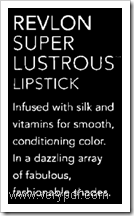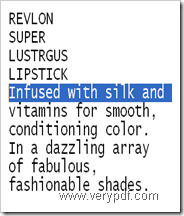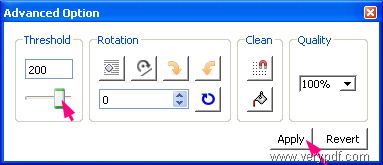If you are searching for a tool to convert image to text, or something that can extract unsearchable text from images and save in editable formats like Word, Excel, PPT or TXT, you can try VeryPDF Table Extractor OCR.
VeryPDF Table Extractor OCR can handle with color images and scanned PDF files in which text is over color background. Though this tool is designed to extract table from image, it is also very good at converting only text in image to Word or TXT.
The following show the comparison between the original image, the image processed by VeryPDF Table Extractor OCR before OCR, and result text that you can preview on the main interface and the text in the result TXT.
Input BMP image Processed image Preview the result Output text in TXT
To use VeryPDF Table Extractor OCR to convert image to text, you can do as follows:
1. launch VeryPDF Table Extractor OCR
2. input the image
Drag and drop the image you want to convert into the main interface of VeryPDF Table Extractor OCR.
3. process the image
To process the image as the first picture above, you can do as follows:
- a. Click the down arrow beside OCR on the main interface.
- b. When the Advanced Options dialog box appears, please drag the button under Threshold. The change of the image as the second image shown above will be displayed on the main interface.
- c. Click Apply in the Advanced Options dialog box.
4. OCR
- First you need to select an area, please do the following: click the rectangle button on the tool bar of the main interface. Then draw a rectangle on the current image.
- Click OCR on the main interface, and then preview the text on the main interface.
5. Save
You can click Save to save the result in various formats: XLS, XLSX, PPT, PPTX, DOC, DOCX, TXT, RTF, etc.
Are you interested in this product? Do you want to have a try? VeryPDF Table Extractor OCR provides a Windows version and a Mac version. Please choose the proper one to download.
If you have any question, please don’t hesitate to contact VeryPDF Support Group.