Question: OK, so I am trying to borrow a book for my Nook from my library online. There are three different types of formats that I have to choose from: Kindle Book, EPUB eBook and PDF eBook. I have absolutely no idea of which one I should click on because I don't know what the difference is between an EPUB format and a PDF format. Which one do I choose for my Nook?
Answer: First, as far as I know Nook supports both PDF and EPUB as the input file format. So no matter choosing PDF or EPUB, there is no problem. Second, as choose PDF or EOUB, that depends on your requirements for the e-book reading. In the following part, let us check detail differences between PDF e-book and EPUB book. Hoping after reading, you can make your decision.
1.Tell difference from definition.
- EPUB (short for electronic publication; alternatively capitalized as ePub, ePUB, EPub, or epub, with "EPUB" preferred by the vendor) is a free and open e-book standard by the International Digital Publishing Forum (IDPF). Files have the extension .epub.
- PDF (Portable Document Format) is a file format used to represent documents in a manner independent of application software, hardware, and operating systems. Files have the extension .pdf.
2.Tell difference from its features.
- PDF file is good for complex design (charts, tables, illustrations, high-quality photos), and you want audience to view book as it is stable, static, consistent format. PDF file format can be printed exactly and you can zoom in/out to see text or images clearly. Meanwhile you can use navigation bar to turn pages. But all the function can be processed on the condition that you have Abode reader installed.
- ePub file format reflows to fit screen size of electronic reader and font size can be changed, it is the current standard format for e-books. This file format can also be accepted by kindle or other small devices, like iPod, ipad and others. For ePub, you can resize text and change style of its fonts. Also you can highlight text to look up words and tap or swipe page to go forward or back.
Tell from the differences, we can get that if you have strict requirements for the layout and format, please choose PDF format. But it will be bad when you need to view on the small device, like iPod for you can not edit casually. And you need to install PDF reader. For ePub file, it reflows optionally. So you can read it easily and comfortable on the small device. It does not need any reader installed. So my suggestion is that you should choose ePUB for Nook as it's the native format this device supports for the best eBook formatting on the screen. PDF is also supported but it might give you inconvenient reading experience.
When you find some book made in PDF format and you need the ePub version, this software VeryPDF PDF to ePub Converter will help you make that. Now let us check difference from the following snapshot. One is ePub and the other is kept in PDF file format.
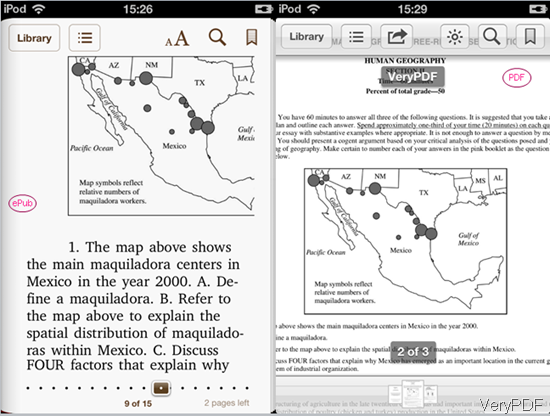
If you have different opinions, please leave us a comment here or contact us by the ways supported on our contact us website.