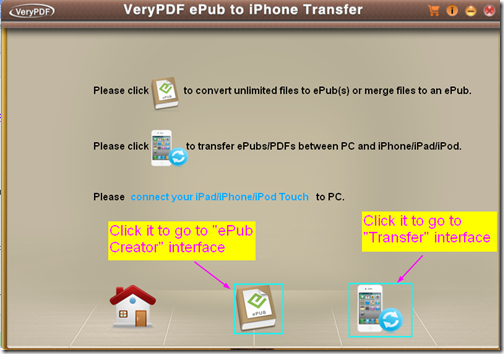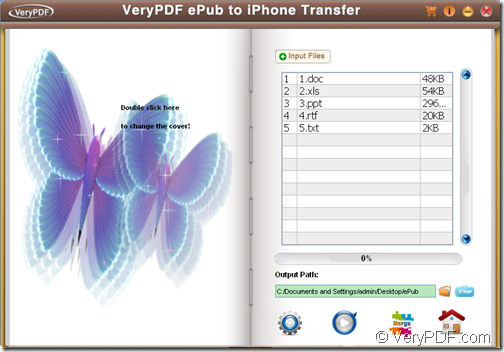Wanna enjoy a brand-new reading experience of Office documents on your iPhone? If so, you can have a try of the application VeryPDF ePub to iPhone Transfer which can convert Office Word, Excel, PowerPoint, RTF, and TXT to ePub ebook and transfer ePub to iPhone/ iPad/ iPod touch.
ePub (Electronic Publication) is the accepted standard format for digital book publishing and the preferred format for reading on Apple iOS iBooks platform that runs on iPhone and iPad. With quick conversion speed and batch conversion mode, VeryPDF ePub to iPhone Transfer can save you a lot of time.
In the following contents, you will see how to use this application to convert DOC(X), PPT(X), XLS(S), RTF, and TXT to ePub.
1. Download and install
Please download VeryPDF ePub to iPhone Transfer first. Then, please double click the downloaded file and follow the setup wizard to install it on the computer. For your use convenience, please create a shortcut icon on the desktop during the installation.
2. Convert
Please open this application, and then you can see its “Home” interface on the screen. The following snapshot shows the “Home” interface and the two key buttons.
Please click on the “book” icon in the bottom toolbar with ePub on it to open the “ePub Creator” interface.
- In the left panel of “ePub Creator” interface, you can double click the image in the left panel to change the default cover into the image you like.
- In the right panel of “ePub Creator” interface, please input file into the file list by clicking the Input Files button to open file picker window in which you can choose files.
- In the “Output Path:” edit box, please input the output path or click on the “folder” icon beside the edit box to choose a folder for the converted ePub file.
- In the toolbar at bottom of the right panel of “ePub Creator” interface, you can click on the icon
 to make some settings for the output ePub file. To convert the input Word, Excel, PowerPoint, RTF, and TXT files to ePub files, please click on the icon
to make some settings for the output ePub file. To convert the input Word, Excel, PowerPoint, RTF, and TXT files to ePub files, please click on the icon  .
.
Please see it in the following snapshot.
Several seconds, you can get the output ePub file in the specified location.
As an ePub creator, it also supports to convert images, HTML, PDF, etc. to ePub ebook. As an iPhone Transfer, it also supports to sync ePub and PDF to iPhone/ iPad/ iPod touch. To know about this application, you are strongly recommended to download and have a try of VeryPDF ePub to iPhone Transfer.