Question: Hi to all, I want PDF File Compressor with quality. I try some software but not happy about what it has compressed as quality loss not happy with that which one is the best software for compressing or reducing PDF file WITHOUT quality loss? I use some software, it converts my PDF to all image one even if the source PDF contains text. When I scanned a file, after conversion,the quality is very bad. I even can not read it, so please help, this matter is urgent?
********************************************************************************************
Answer: According to your need, I think you can have a free trial of this software: VeryPDF PDF Compressor. As this software will compress PDF file according to its content. Compressing image part and text part are using totally different techniques. By this way, compression can be targeted and effective. In the following part, I will show you how to use this software.
First, download PDF Compressor.
- This software is GUI version, so after downloading the exe, you need to install it by double clicking its exe file following installation message.
- If the installation finishes, there will be an icon on the desktop. Double click its icon then you can launch this software. The following snapshot is from the software interface.
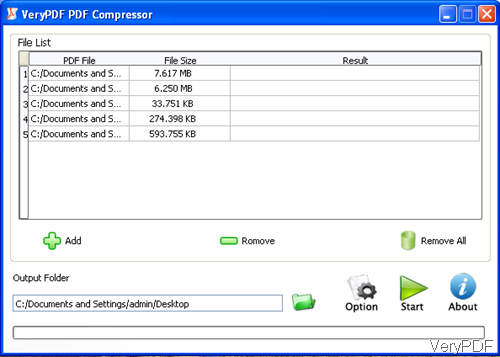
Second, run the compression.
- Simply drag files from its containing folder to software interface. By this software, you can do batch compression.
- Specify output folder by clicking the folder icon.
- Now let us check setting part. It is the key step for the conversion. The following snapshot is from the software setting menu.
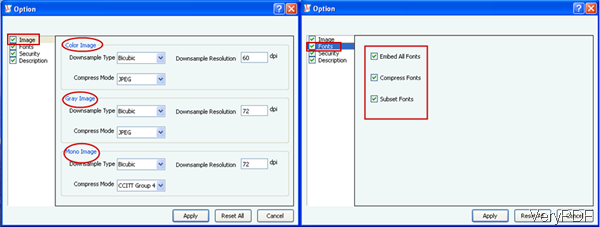
- For image part, this software compress it according to its nature. Color image, gray image and mono image are different in compression method.
- For compress font, there are three methods for you to choose.
- If you have finished the setting part, please do not forget to click button Apply.
- Then you can back to the main interface, please click button Start to run the compression.
Now let us check the compression effect from the following snapshots.
First, input PDF file.
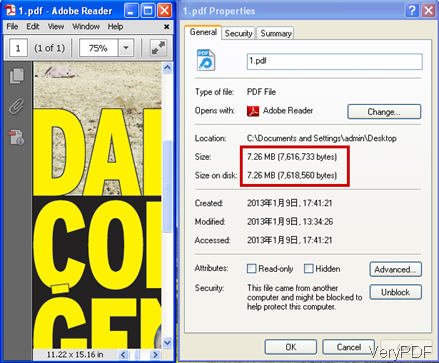
Now let us check after conversion.
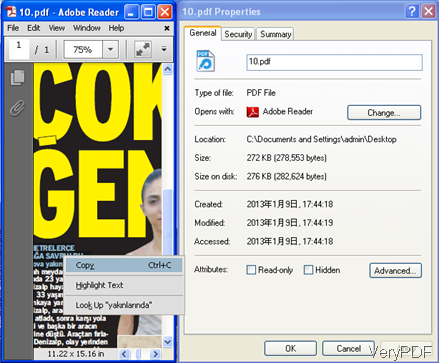
The input PDF size is 7.26mb but the output PDF size is 272 kb. And after checking, you can feel that the quality is good and the “copy paste” is still good. If you feel good, you can have a free trial. During the using, if you have any question, please contact us as soon as possible.
If you ask, “do you have the command line version or the SDK version then I can use it in my php project ?” The answer is “Yes”,please check details on its website PDF Compressor Command line.