Question: I have a PDF image file that I want to upload to Facebook but I can only upload jpg files to Facebook. That's why I need to convert image file from PDF to jpg. I have tried some software but the quality is really bad, so do you guys have software which can convert PDF to jpg in 24-bit and keep high quality?
********************************************************************************
Answer: according to your needs, maybe you can have a free trial of software VeryPDF PDF to Image Converter which can be used to convert convert PDF files to various image formats, such as TIF, TIFF, BMP, PNG, EMF, GIF, JPG, JPEG, PCX, and TGA in high quality. In the following part, I will show you how to do the conversion.
First, download PDF to Image Converter.
- In this part, I will take the GUI version for example. Once the downloading finishes, there will be an exe in the downloading folder. Double click it to install it and follow installation message.
- Once the installation finishes, there will be an icon on the desktop.
- Double click the icon on the desktop then you can launch this software. The following snapshot is from the software interface.
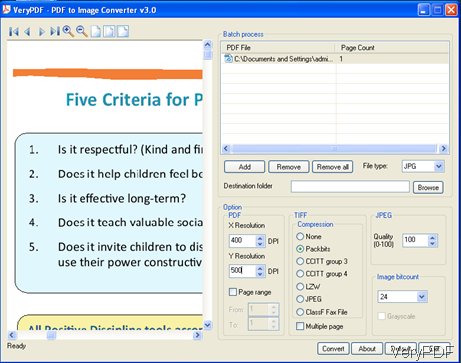
Second, run the conversion from PDF to Jpg.
- Add PDF files needed converting by dragging or click Add button.
- Choose the file type as jpg.
- Browse the destination folder.
- Set the image quality as 100%
- Choose the image bit count as 24.
- You can set higher dpi if you need to keep good quality.
- Then you can click the button Convert to run the conversion.
By here, the conversion from PDF to image by GUI version software can call an end. Now let us check the conversion effect from the following snapshot.
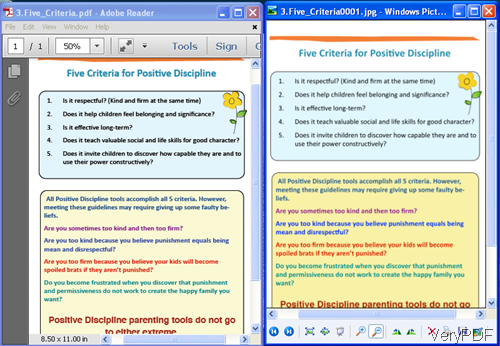
Now let us check the output jpg file information.
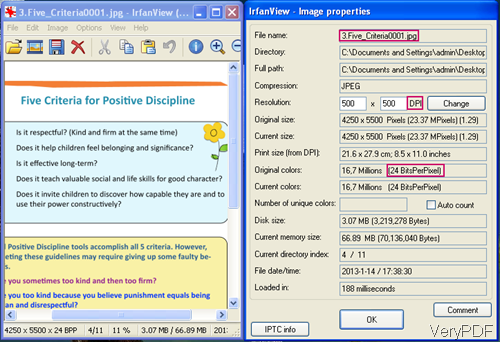
Up to here, maybe you have a rough idea about how to convert PDF to jpg and keep high quality. If you need to do the conversion by script, we also have the PDF to Image Converter Command Line version which can be used from Mac, Windows and Linux platforms . If you need to do the conversion together with other application like C#, VB, VC and others, please use our PDF to Image COM version. During the using, if you have any question, please contact us by the ways supported on our contact us website.