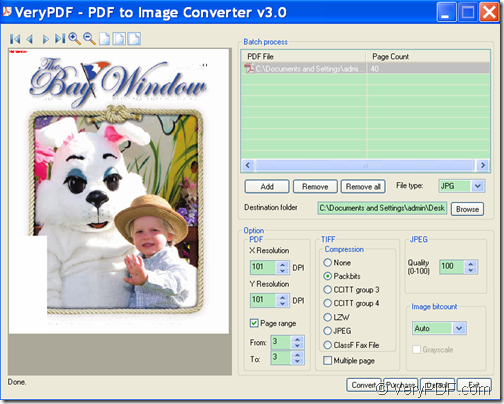PDF (Portable Document Format) files are great to bundle text and image documents together, which are compatible with different operating systems. PDF is a printable document format which can contain pictures but it is not a picture. JPG is a picture format.
However, in many situations, we may need to convert PDF to image. For example,
- When a full PDF document is not going to work……
- When a PDF is more than you need, or you might just need a couple images from the PDF document……
- When you need to pull a page from a PDF to slip into your PowerPoint presentation
- ……
The reason why we need to convert a PDF document to a JPG image lies in the way we view PDF documents.
- Browsers have the built-in capability to display JPG images while handling PDF documents requires an external application or plug-in which may come with the handicap of loading times. .
- Rendering of a PDF document happens only after the complete document is downloaded while images can be streamed in.
- Office applications also do a better job of handling images than PDF.
- PowerPoint presentation with an embedded image goes faster than the one with a PDF document.
- ……
Converting an Adobe Acrobat PDF file to a jpg image, or extracting a section of the PDF document and saving it as a JPG is very simple
Method 1: Take a screen capture (print screen)
You can take a picture of the PDF on your screen by pressing PRINT SCREEN (PRTSC or PRTSCN on some keyboards). Then, you can copy and paste the screen capture into Windows Paint and save it as a JPG file.
Method 2: Extract image from PDF
To extract image from PDF, you can open the PDF, select the image, right click on the selected image, choose "Copy Image" and save it into Windows Paint as a JPG.
Method 3: Get the whole image of a PDF page - PDF to Image Converter
You may also find some of the images cannot be copied in a PDF. Or when you want to convert a PDF page or the whole PDF to image, you may find the image is not clear enough when using the " PRINT SCREEN” button. If you would like to get a high resolution JPG image of a PDF page and upload it to your web album or do other things with a clear JPG image, you can have try of VeryPDF PDF to Image Converter.
In the following paragraph, you can see the original PDF and a JPG image from one of the PDF page after converting the PDF page to image with this software.
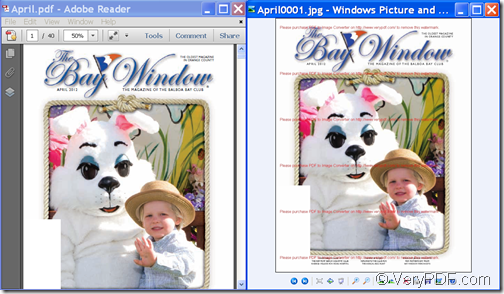
Note: The trial version will leave red watermarks on the created image.(as you can see from the JPG image.
To remove the watermarks, please buy the full version of VeryPDF PDF to Image Converter!
Download VeryPDF PDF to Image Converter.