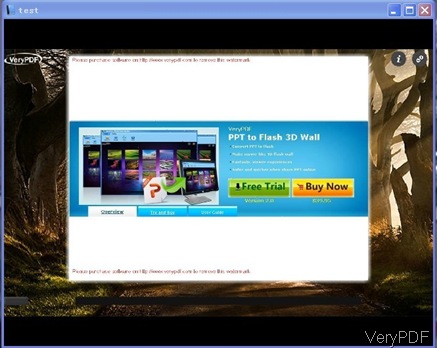VeryPDF PPT to Flash 3D Wall can be used to convert Powerpoint to flash with stunning 3D effect. It is capable of converting any PPT to Flash in an instant while keeping all original slide features if you need. 3D wall is one of the nice feature of this software. This software willl be good for those who need to show their photos, products and others kept in ppt file format in the format of 3D silde show. And the output file could be saved in exe, html and zip file formats. In the following part, I will show more detail information of this software.
System requirement:
When use this software, please make sure that you have Microsoft Office PowerPoint and Adobe Flash Player installed or else this software can not be used. And this software is the Windows version. If you are a Mac user, please turn to other PPT to Flash software.
What this software can do ?
- When inputting PPT file, this software allows you to input the whole pages or just a few pages of this PPT file. Say you can input page 1, 10, 25 or others like this.
- This software provides more than 20 templates for you to choose as the brackground image. Or you can use your image file as background.
- This software allows you to output files as exe, html or zip file. By those outputs, you can extract all the images from ppt file.
- This software allows you to add your company logo to the output. And your company link could be added to the logo.
- You can add basic information as title, keywords and others to the output.
- After making, you can share the output on Facebook, Google and more social network sites.
If you are interested in this software, please download it and have a free trial.
How to use
- Download this software, there will be an exe in the downloading folder. Please install it by double clicking the exe.
- If you install it successfully, there will be an icon on the desktop.
- Simply add files to software interface then do the setting part.
- Click Save button to save this file.
- Now let us check the conversion effect from PPT to flash by the following snapshot.
During the using, if you have any question, please contact us as soon as possible. All the ways on the contact us website are available.