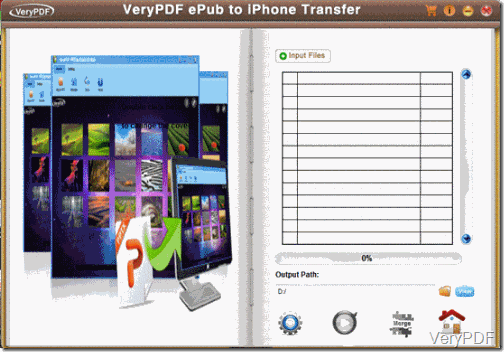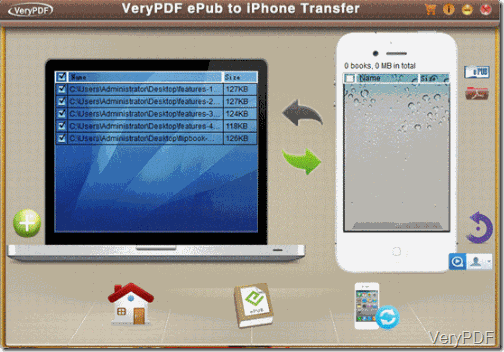For reading eBooks on iPod, we need to convert files to ePub as iPod’s screen is very small. In this article, VeryPDF will show you how to convert unlimited files to epub and then transfer them to iPod in one go. After reading this article, you may feel that making ePub eBook is as easy as making PDF eBook.
Why we need to convert files to ePub for reading on iPod?
It is known to all that iPod is very smart and its screen is very small. When we reading PDF eBook on iPod, it is very inconvenient for PDF eBook cannot adjust format and layout. The font size, style and others cannot be changed. For the young, maybe it is OK. But for the old whose eye sights are not good, reading PDF eBook is very hard. If we convert PDF eBook to ePub eBook, things will be different. You can adjust ePub eBook fonts and style casually for reading easily and comfortable.
How to make ePub eBook from PDF file?
VeryPDF will give you a solution for converting PDF eBook to ePub eBook by software PDF to ePub eBook Converter. This software can convert all the printable files like PDF, word, Excel, Html and others to ePub in unlimited numbers. And the conversion can be finished in a few seconds. Now let us know a little bit more about this software from the following snapshot which is from the software interface.
You just need to drag files needed to be converted to software interface and there is no adding number limited. Choose output file path then click convert button and then the conversion will be run at once. Converting unlimited file to ePub eBook for reading on iPod is just so easy.
Transfer ePub eBook to iPod
Just by this software, you can also transfer ePub eBooks to iPod. Please check how it works from the following snapshot which is from software transfer menu option.
Simply add files needed to be transferred to the software interface computer part, then they will be shown on it. Please click them and then click green arrow; those files will be transferred to your iPod. But please make sure connect your iPod to computer first, or there will be ignoring popup message o remind you to connect iPod,
By here, at least you know one way to convert unlimited files to ePub eBook and transfer them to your iPod. And all those functions can be processed in one software which only cost $39.95. If you are interested in this software, why try not try it now. During the using, if you have any question, please contact us by the ways shows on our contact us website.