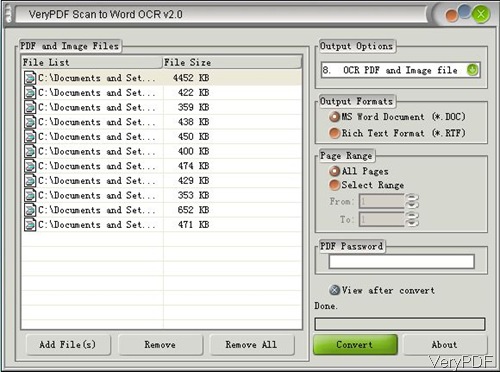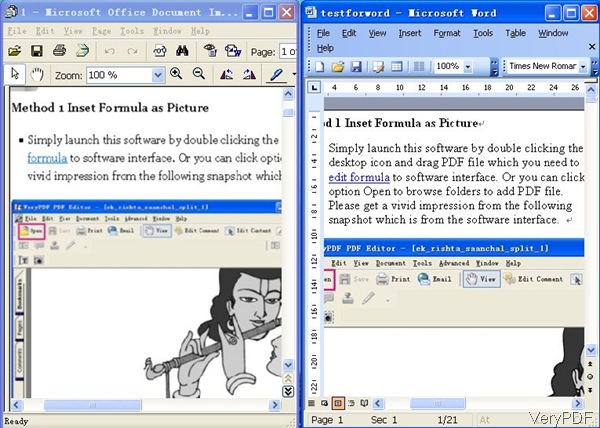Question:I am interested in your "TIFF Toolkit" to combine multiple tiff files (each file is a single page) and then use your "Scan to Word OCR Converter". Does your Converter handle multi page tiff file conversion into Word?
**************************************************************************
Answer: VeryPDF TIFF Toolkit can be used to merge many single page tiff files into one PDF. As to how to use, please refer to this article. Actually you do not need to merge tiff files into one in advance, as VeryPDF Scan to Word OCR Converter can be used to convert tiff to word in batch. Even if you do not merge them, the conversion could be done in a few seconds. Of course, if you convert multipage tiff to word, there will be one output word document. If you convert single page tiff to word, there will be many output word documents. That depends, if you feel that merging tiff files into one then converting it is necessary, using TIFF Toolkit and Scan to Word Converter is an excellent ideal combination.
As from the previous article, you can find the method of merging tiff files into one in our knowledge base . So in this article, I will put all the effect to show you how to convert multipage tiff file into one word document.
First, download Scan to Word OCR Converter
- This software has software interface, so you need to install it.
- Once downloading finishes, there will be an exe file in the downloading folder. Please install this software by double clicking the exe and follow the installation message.
- Once the installation finishes, there will be an icon on the desktop. Simply double click the icon then you can launch this software.
Second, run the conversion from tiff to word.
- The following snapshot is from the software interface, please have a check.
- You can add tiff files by dragging from its containing folder to software interface or click button Add Files.
- Please choose output option according to your tiff file content. Say if your tif file contains English fonts, please choose the 8th option. If there is no corresponding language list, this software can not convert those tiff files to word. Say Japanese, now this software can not convert image files in Japanese to editable word. The following languages are supported by this software: English, French, German, Italian, Spanish and Portuguese.
- Please choose the output format:DOC or RTF.
- Choose conversion page range.
- Then click button Convert to run the conversion. During this step, please make sure to remember the output file path you have specified or else you can not find the output.
By the above steps, you can convert multipage tiff to word in a few second. Now let us the conversion effect from the following snapshot. During the using, if you have any question, please contact us as soon as possible.