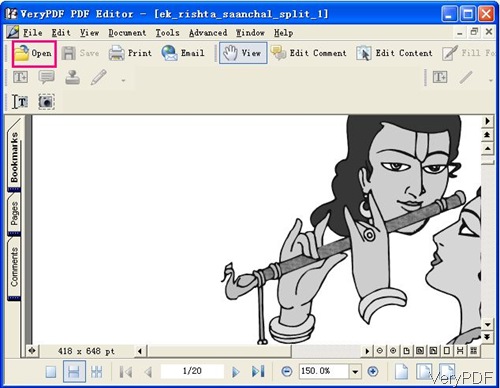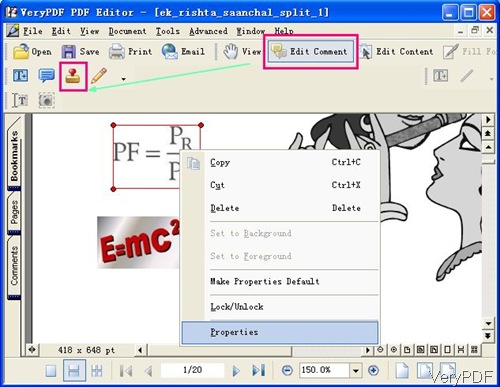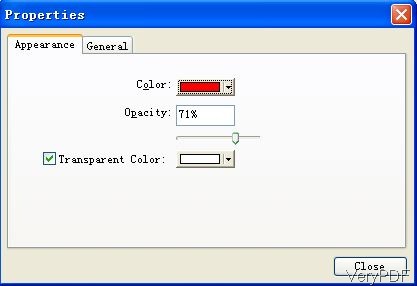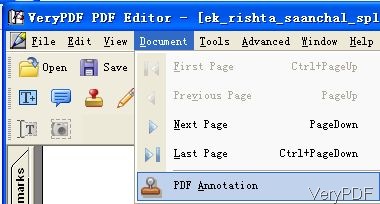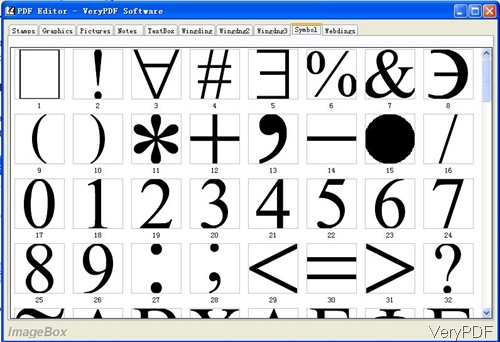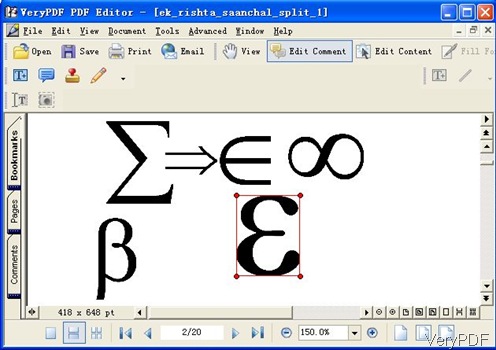It is known to all that we can not edit PDF document like Word document, so it will be hard to edit formula in PDF document. In this article, I will show you two methods which can be used to edit formula in PDF document. Both of my methods can be done under the circumstance that you have VeryPDF PDF Editor installed.
So first of all, download PDF Editor.
- This software has user friendly software interface, so you need to install it.
- Once downloading finishes, there will be downloaded exe file in the downloading folder. Please simply install it by double clicking the exe file and following installation message.
- Once downloading finishes, there will be an icon on the desktop. Simple click it then you can launch this software.
Method 1 Inset Formula as Picture
- Simply launch this software by double clicking the desktop icon and drag PDF file which you need to edit formula to software interface. Or you can click option Open to browse folders to add PDF file. Please get a vivid impression from the following snapshot which is from the software interface.
- Then please click option Edit Comment then you to the stamp icon as I showed in the following snapshot. Then there will bounce a dialogue box which will remind you to choose the image which contains the formula you need to insert as image to PDF document. After inserting, it will be shown on the PDF document, please right click it and you will see the dropdown list like I showed in the following snapshot.
- Please choose Properties then you will see the following snapshot. Here you can set the color and transparent degree of the formula. After setting, simply click button OK to back to the main interface.
- If you have finished setting part, please click option File on the left top corner then go to Save as. By this way, you can save it as a brand new PDF document.
Method 2. Edit formula by Editing
- Please open PDF Editor software first and add PDF document to software interface.
- Please click option Document then go to PDF Annotation like I showed the following snapshot.
- Then you will see the dialog box like the following snapshot. Please go to Symbol menu tab then you will find more than 100 formula symbols, then you can edit formula according to you need.
- Simply double click the symbol you need, then it will be shown on the PDF document. Meanwhile after editing, you can edit its size, position, color and others like I showed in the following snapshot.
By the above two methods, I guess you can edit formula easily and fast. During the using, if you have any question, please contact us as soon as possible.