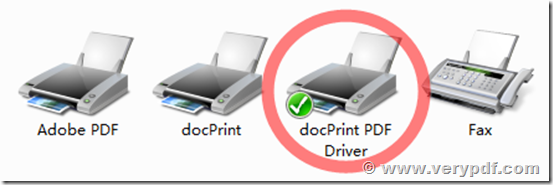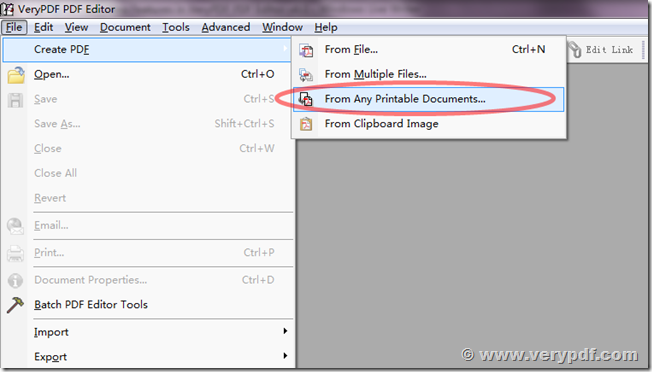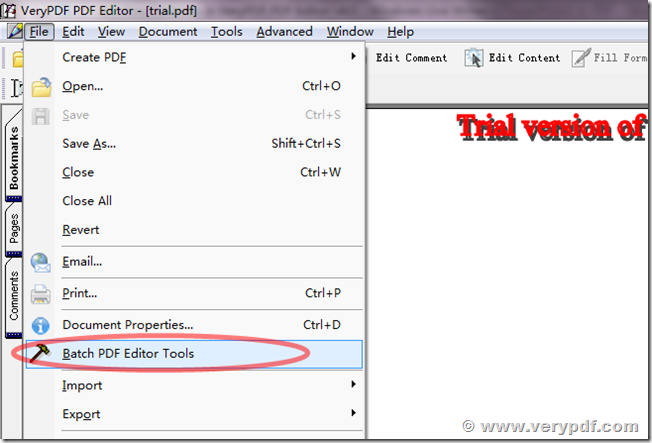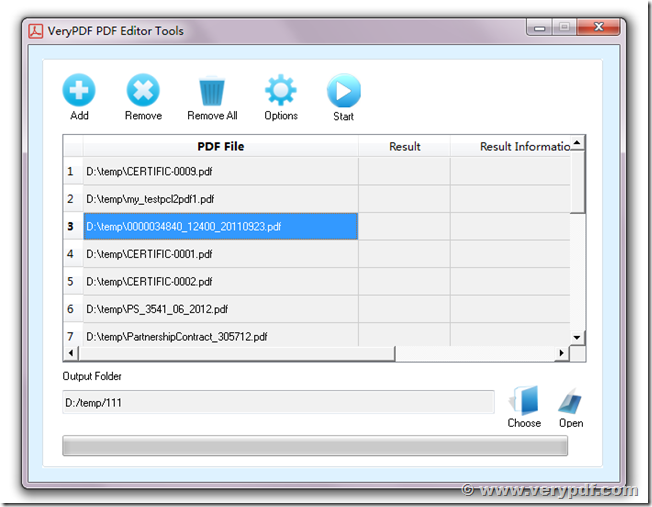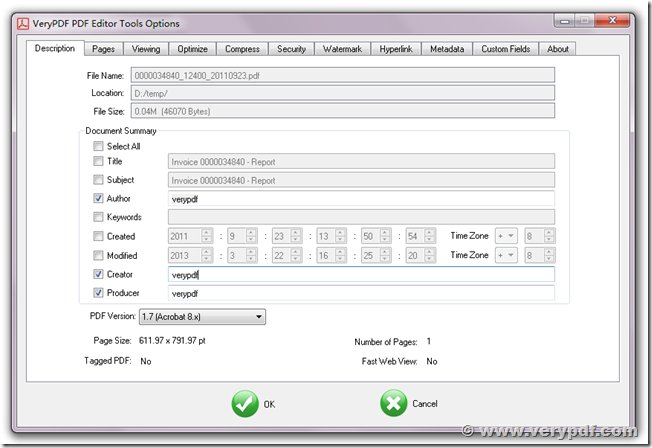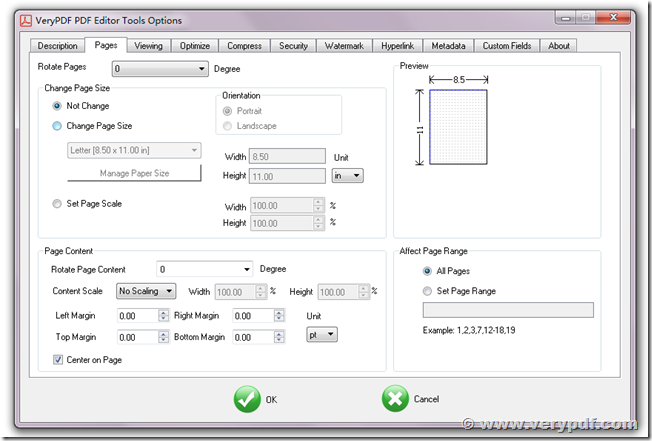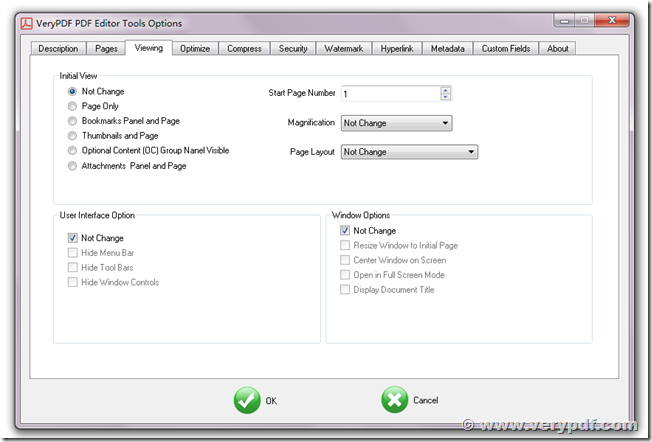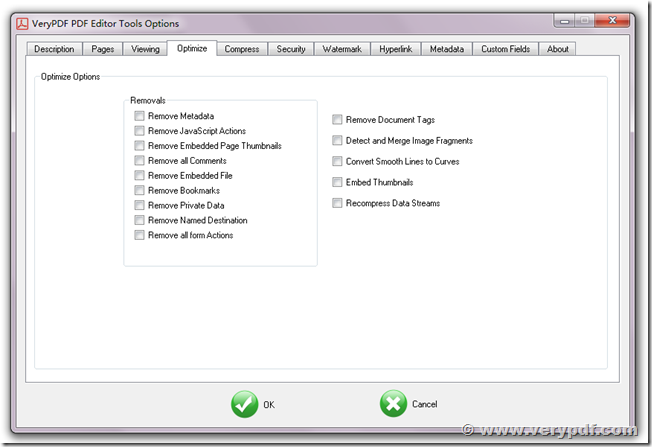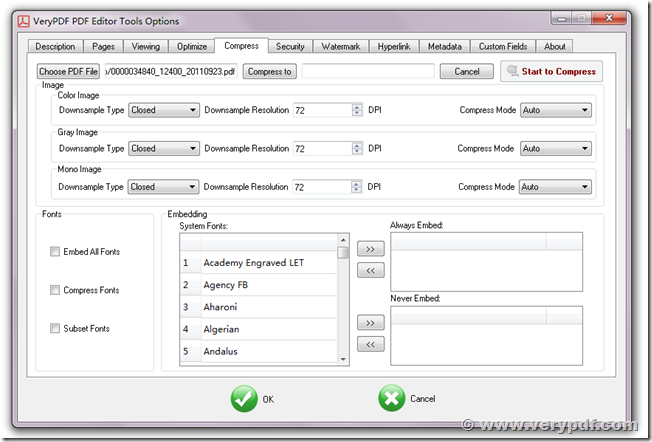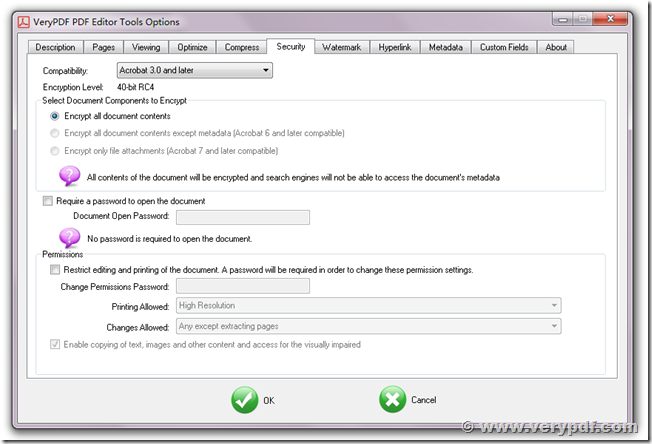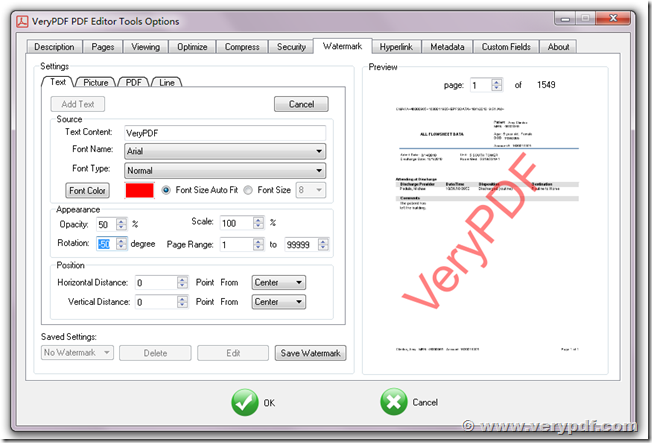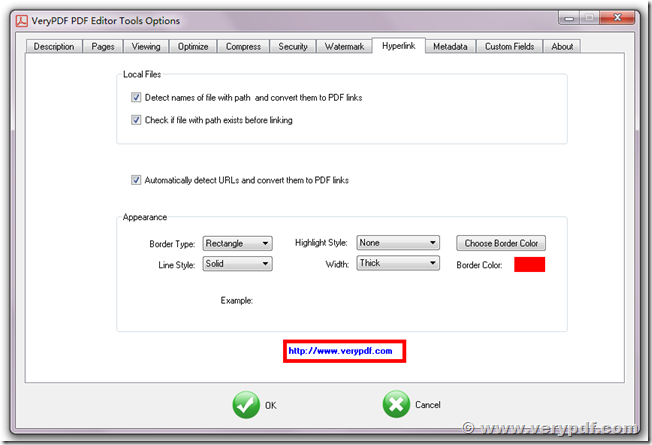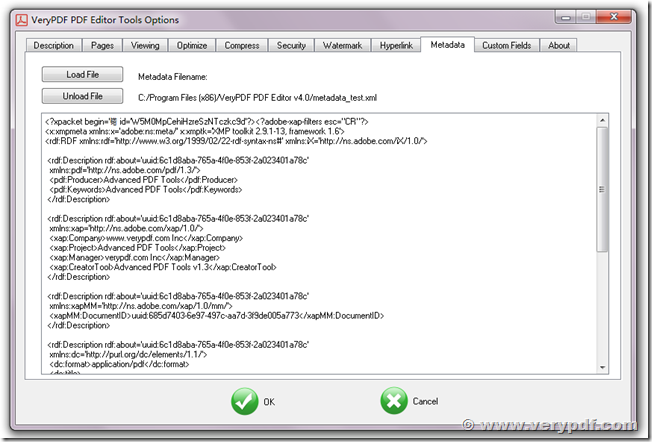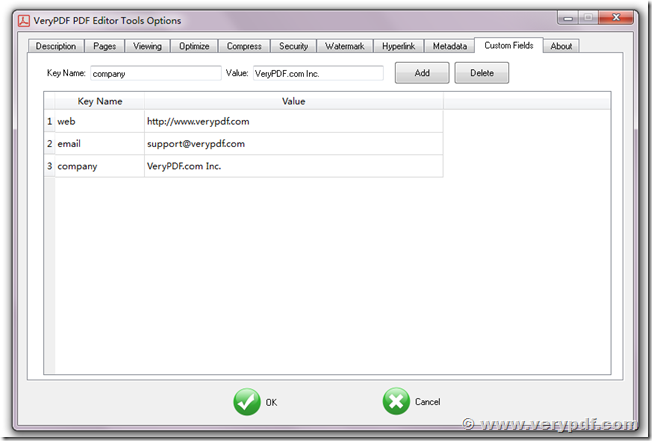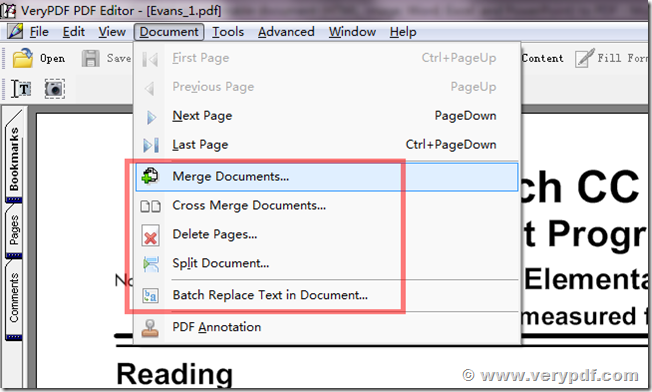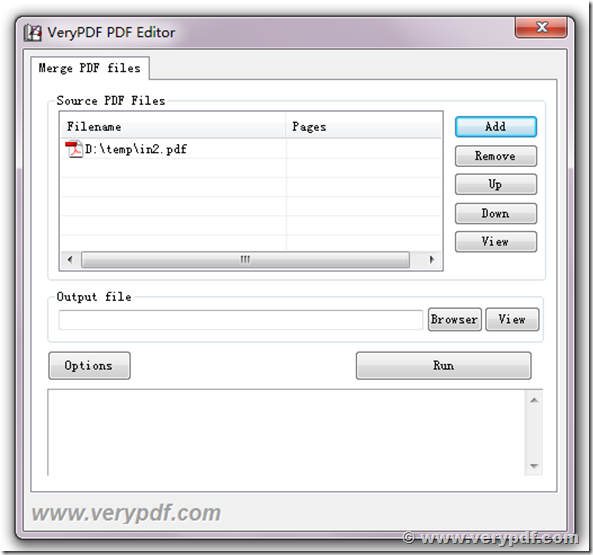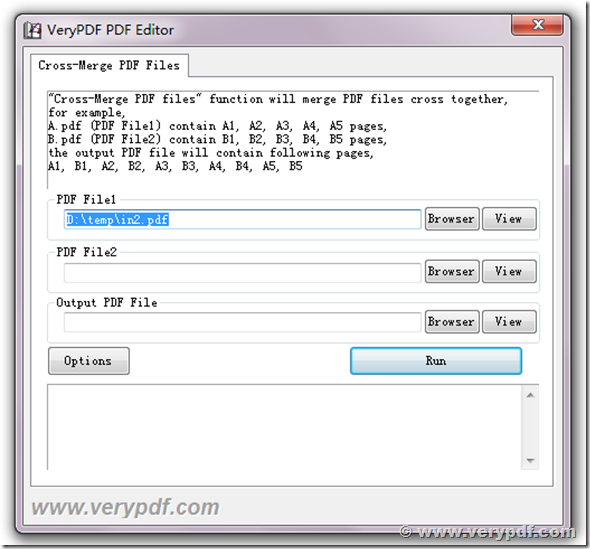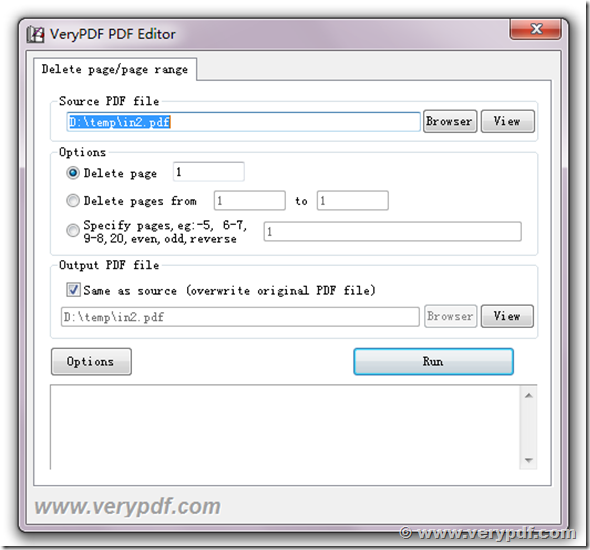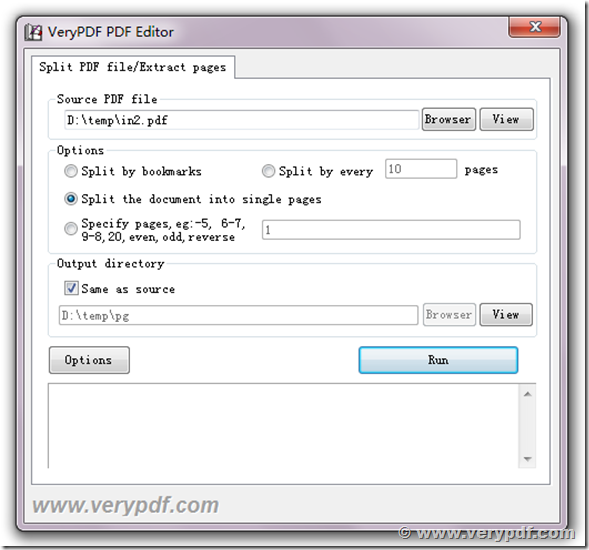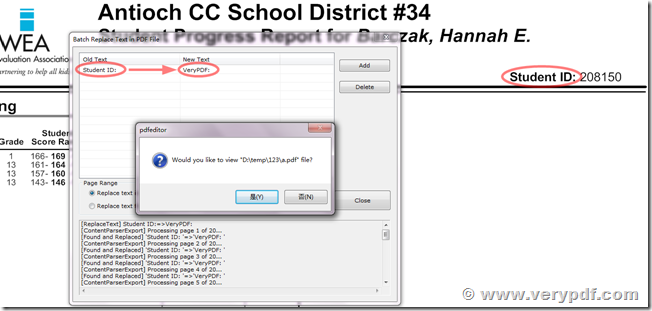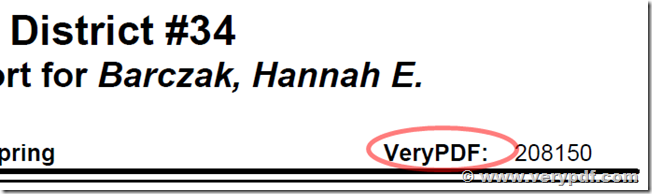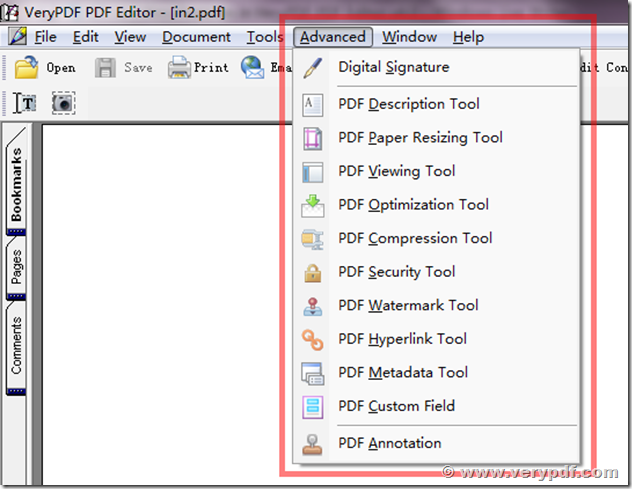VeryPDF has released VeryPDF PDF Editor v4.0 today, PDF Editor v4.0 is contain lots of new features, such as create PDF file from any printable documents, batch PDF Editor Tools, split and merge PDF files, PDF paper resizing tool, PDF compression tool, etc..
VeryPDF PDF Editor v4.0 homepage:
https://www.verypdf.com/app/pdf-editor/index.html
 |
 |
 |
| PDF Editor | Download | USD89.95 |
1. VeryPDF PDF Editor v4.0 has integrate the docPrint Pro v5.0 product, docPrint Pro v5.0 can be downloaded from following web page,
https://www.verypdf.com/app/document-converter/try-and-buy.html#buy_pro
after you installed docPrint Pro v5.0, you will see “docPrint PDF Driver” in Printer&Fax folder,
please run VeryPDF PDF Editor v4.0 application, click “Create PDF” => “From Any Printable Documents…” menu,
Choose DOC, DOCX, PPT, PPTX, XLS, XLSX, HTML, RTF, TXT, etc. documents, click “OK” button, then you can convert these documents to PDF files and import them into PDF Editor v4.0 automatically.
The new feature of “From Any Printable Documents…” option is support both PDFcamp Printer and docPrint Pro v5.0 products.
2. New “Batch PDF Editor Tools” in PDF Editor v4.0,
“Batch PDF Editor Tools” is a great PDF Tools to batch process PDF files, it is contain lots of functions.
The following is the main screenshot of VeryPDF PDF Editor Tools, you can add lots of PDF files into file list, and click “Start” button to batch process these PDF files on the fly,
You can click “Options” button, you will see following tabs,
The first tab is the “description”, you can modify the title, subject, author, keywords, created date, modified date, creator, producer, PDF version document summaries in this description tab,
You can change the PDF paper size in the “Pages” tab, you can also scale the PDF page contents to fit the target paper size,
You can set lots of Viewing option to PDF file in “Viewing” tab,
You can optimize the PDF file in “Optimize” tab,
In the “Compress” tab, you can select more options to compress the PDF file small enough,
You can set security settings to PDF file in “Security” tab,
“Watermark” tab is a powerful function, you can add Text, Picture, PDF, Line watermarks to PDF pages, the more options are include opacity, scale, rotation, page range, position, etc.
“Hyperlink” tab can be used to detect the filenames or URLs in PDF pages, and convert them to clickable hyperlinks,
You can insert Metadata XML file into PDF file in “Metadata” tab,
You can insert more custom fields into PDF file in “Custom Fields” tab,
3. New PDF Split and Merge functions,
You can merge lots of PDF files into one PDF file by “Merge PDF Files” option,
"Cross-Merge PDF files" function will merge PDF files cross together, for example,
A.pdf (PDF File1) contain A1, A2, A3, A4, A5 pages,
B.pdf (PDF File2) contain B1, B2, B3, B4, B5 pages,
the output PDF file will contain following pages,
A1, B1, A2, B2, A3, B3, A4, B4, A5, B5
You can delete a page or a page range from PDF file by “Delete page/page range” option,
You can extract pages from PDF file to new PDF files,
4. PDF Editor v4.0 has a “Batch Replace Text in PDF File” function, you can use this function to find and replace text in PDF pages quickly,
OK, as you see, “Student ID:” has been replaced by “VeryPDF:” in the new PDF file,
5. Lots of powerful functions under “Advanced” menu,
Digital Signature, PDF Description Tool, PDF Paper Resizing Tool, PDF Viewing Tool, PDF Optimization Tool, PDF Compression Tool, PDF Security Tool, PDF Watermark Tool, PDF Hyperlink Tool, PDF Metadata Tool, PDF Metadata Tool, PDF Custom Field, etc. tools.
Want PDF Editor v4.0 product? It is easy, and you can buy it in the following pages,
 |
 |
 |
| PDF Editor | Download | USD89.95 |