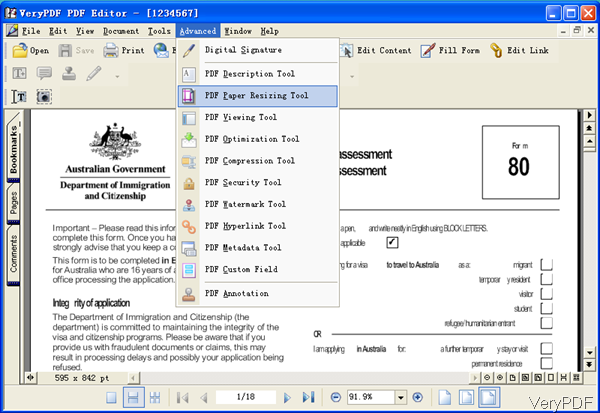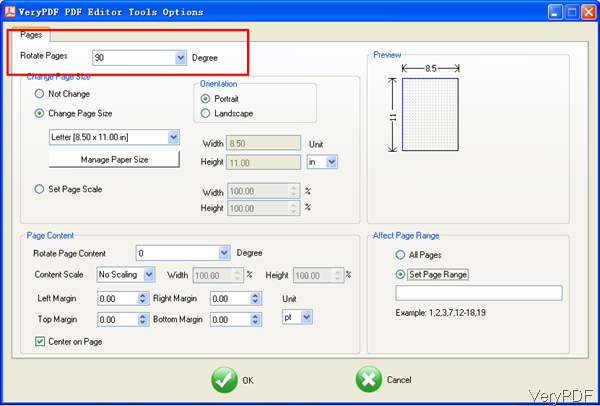Question:Which tool is good for deskew of PDF files in single page at a time or batch mode? What's the price for single user?
Answer: When you need to make the deskew of PDF files , maybe you can use software VeryPDF Editor. This software either can help you deskew of PDF files in single page at a time or batch mode. In the following part, I will show you how to use this software to rotate PDF file.
Step 1. Install PDF Editor
- PDF Editor is GUI version software, so you need to install it. Download PDF Editor and install it by double clicking the downloaded exe file and following installation message. And once the installation finishes, there will be an shortcut icon on the desktop. Simply click it then you can launch this software.
- Please note this software is Windows application, if you need the Mac or Linux version, we can customize one for you.
Step 2. Rotate PDF
- Please launch this software then you will see software interface which looks like the following snapshot. Please click option Open then you can add file to software interface. And it is not hard to find option Advanced and then there will be dropdown list showing up. Please choose option PDF Paper Resizing Tool. In this option, you can change PDF page size and rotate PDF file in any degree.
- When you click that option then you will see the following menu option. In the first menu option, you can rotate pages in any degree, 90,180 or others. If you do not need to set other options, simply click button OK then you can choose the output file path to save the output.
- A few seconds later, you can check the edited PDF file in the specified output folder.
- Here in this menu option, you can do the following setting.
- change PDF page size and orientation. When you change paper size, you can choose standard paper size or customize PDF paper size by specifying PDF page width, height. And the unit can be selected according to your needs.
- Set PDF page scale by percent.
- Change PDF content. Here you can also rotate PDF page content in any degree, scale PDF content, set PDF margins in four directions.
- When you process multipage PDF file, this software allows you to choose the page range.
When you finish editing, the edited PDF will be not shown in the PDF Editor software interface. When you need to do other setting, please add it to PDF Editor again. During the using, if you have any question, please contact us as soon as possible.