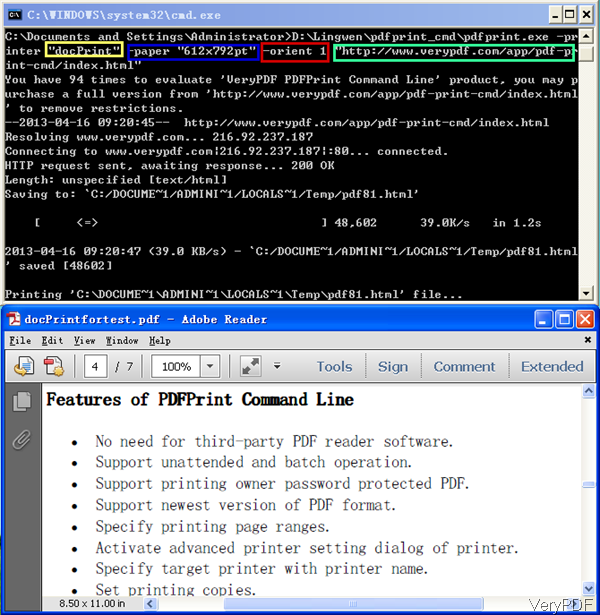VeryPDF PDFPrint can be used to print all kinds of report saved in Excel to paper documents directly from script. And this software supports all versions Excel extensions, like .xls, .xlsx, .xlsm. Own this software, you can either do the printing job with other applications like VB, VC and others or do the printing job by remote procession. In this following part, I will show you how to use this software.
Step 1. Download PDFPrint
- Please download the latest version 3.1 on our website, which has been updated recently. This software is command line version, so when downloading finishes, please extract it to some folder then you can check the elements and usage of it.
- When printing Excel file to paper document, please make sure that install MS Excel application or the conversion may fail.
- Please note this is Windows application, which only work under Window system both of 32-bit and 64-bit.
Step 2. Print Excel
- Please use this software according to the usage and examples. When you do the printing job, please make sure that the printer is connected successfully.
Usage: pdfprint.exe [options] [Options] <PDF Files>
Examples:
When printing Excel files, please refer to the following command line templates.
pdfprint.exe C:\test.xls
pdfprint.exe C:\test.xlsx
Note:if the printer is not connected successfully, there will be XPS file output. When you need to convert Excel file to PDF or image file formats, this software is also helpful for you. You can use virtual printer instead of the real printer when you need to do the conversion job from Excel to PDF. For checking the conversion effect easily, I try to print online website of PDFprint by this software, please check the MS Dos operation and conversion effect.
Step 3. Print Excel and set limitations.
- When you need to print Excel file and set printing options, please refer to the following command line templates. Say when you need to do check printer setting during the printing, please use parameter –prompt, which can be used to prompt the user with the print dialog so they can change printer settings and/or select pages manually.
pdfprint.exe -prompt C:\input.xls - When you need to specify the paper size, you can do it casually as paper size can be selected either standard papers or user defined papers by this software. Please check more standard file formats here: https://www.verypdf.com/artprint/document-converter/index.htm
For examples:
pdfprint.exe -printer "docPrint" -paper "612x792pt" -orient 1 C:\input.xls
pdfprint.exe -printer "docPrint" -paper "612x792pt" -orient 2 C:\input.xls
pdfprint.exe -printer "docPrint" -paper "11x14in" -pdforient 3 C:\input.xls
During the using, if you have any question, please contact us as soon as possible. There will more articles published here about this software, please pay attention to here.