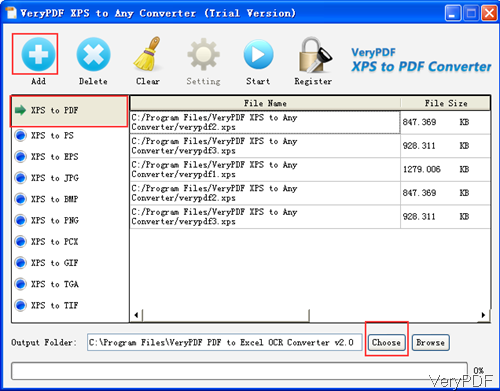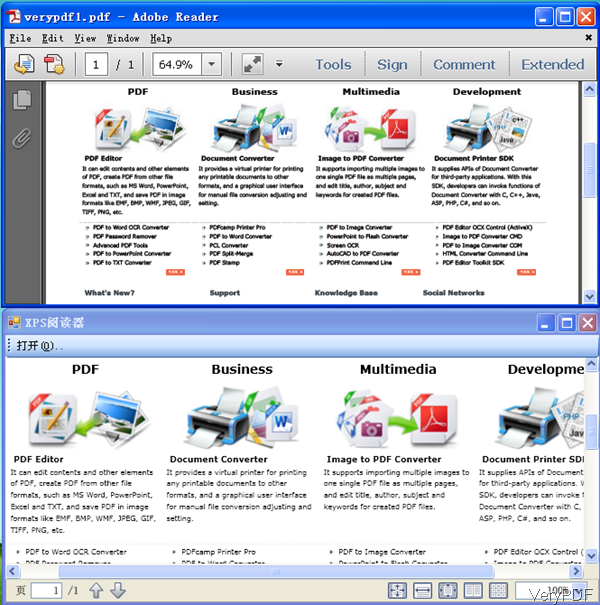VeryPDF XPS to PDF GUI Converter was developed for those who need to convert XPS to PDF in batch and do not have too much knowledge in command line. With user friendly software interface, it can convert xps file to PDF easily and accurately. This software also can be used to convert XPS to other image file formats like PS, EPS, PCS and others. In the following part, let us check how to use it and how about the conversion effect.
Step 1. Download XPS to PDF Converter
- Once downloading finishes, there will be an exe file. Please install this software by double clicking the exe and follow installation message. Once installation finishes, there will be an icon on the desktop. Please launch this software by double click the icon.
- Please rest assured that there is no fee charged when downloading. And VeryPDF software will not charge you without your permission. And this software is absolutely clear, you can check it at any anti-virus website.
Step 2. Converter XPS to PDF
- The following snapshot is from the software interface, please have a check. Please click button Add to add XPS file to software interface. Or you can drag files from its containing folder to software interface. And once you add XPS file to software interface, they will be shown on the software interface with detail information like size and file path.
- Please make sure that you go to XPS to PDF menu option.
- Click button Choose to browse the output folder.
- Then click option Start to run the conversion. A few seconds later, you can find the output in the specified folder.
- Now let us check the conversion effect from the following snapshot.
Note: If you use trial version, it only converts the first three files when do the batch conversion. When you register it, this limitation will be removed. And this software can not be used to edit the output PDF file. When you need to edit the content of output PDF file, maybe you can use VeryPDF PDF Editor. This software can be used to edit PDF content, change PDF basic information like title, keyword and others, add stamp or logo to output PDF, add password for the output PDF file in two aspects from two levels and so on so forth.
During the using, if you have any question, please contact VeryPDF support team.