In this article, I will show you how to add various watermarks to PDF and add hyperlink to the existed copyright information on PDF by command line. I use software name VeryPDF PDF Stamp Command Line, which can be used to stamp PDF files with text, image and graphics flexibly and professionally. By this command line, you can add various watermark in one command and processing thousands of PDF file automatically.
Step 1. Get one copy of PDF Stamp Command Line
- If you feel the command line version is complicated, please use the GUI version on the website. When downloading finishes, there will be a zip file in downloading folder. Please extract it to some folder then find executable file in example sub folder.
- If you need to check stamp effect, please run the bat file in sub folder example.
Step 2. Add hyperlinks to copyright information on PDF
Usage: pdfstamp.exe [<-AI> <string> [-Pn] [-MLRn] [-MTBn] [-Rn] [-L][-U <url>]/[-GO <page no.>]/[-OP <file>]/[-GR <file> <page no.>][-Wn] [-Hn] ]
Please note: add stamp by this software can be clarified three types: line stamp, text stamp and image stamp. Here no matter add hyperlink to copyright information or add watermark, I refer to the text stamp.
- When you need to add hyperlink which will take to your website on the copyright information, please refer to the following command line template.
pdfstamp -PDF "example.pdf" -o "2.pdf" -AT "Copyright verypdf.com, Inc." -p6 -c255 -AT "www.verypdf.com\n Demo" -p9 -fn200 -r-45 -c255 -fs48 –h
Let me try to explain this command line: input PDF needed stamping by parameter –PDF, specify output file path by parameter –o, please specify the copyright information by -AT "Copyright verypdf.com, Inc." and then add hyperlinks to it.
Parameters needed:
-PDF <input file>:Open an existing PDF file to stamp.
-O <output file>:Write output to a new file, the default is stamp on the input PDF file
-AT<string>:String is the content of the stamp that you will create. In your stamp the text to be stamped must be enclosed in quotation mark, as with all other parameters in the stamp content. Type texts exactly as you want it to appear.With the following for Text in your stamp content:-AT "Copyright verypdf.com Inc"
\P±n Current page number±a: Maybe "Page \p+1" equal like Page 4
-Cn (default is -C0):Specify the text color, range from 0x000000-0xFFFFFF, in decimal system, .e.g –C255.
-FSn (default is -FS16)Set the font size, default is 16 point, for example,e.g. –FS16
Now let us check the stamp effect from the following snapshot.
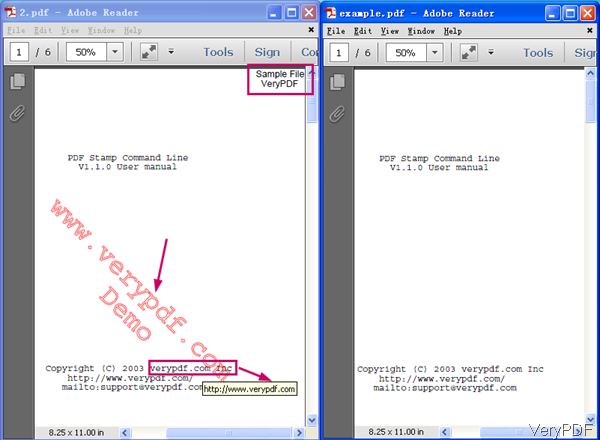
- You can also add other command in this command line, this software also can process it. For example:
pdfstamp -PDF "example.pdf" -o "2.pdf" -AT "Sample File\nVeryPDF" -p3 -fn300 -AT "Copyright verypdf.com, Inc." -p6 -c255 -AT "www.verypdf.com\n Demo" -p9 -fn200 -r-45 -c255 -fs48 –h
By this way, you can add hyperlink to copyright information and add various watermark controlling its color, style and type. During the using, if you have any question, please contact us as soon as possible.