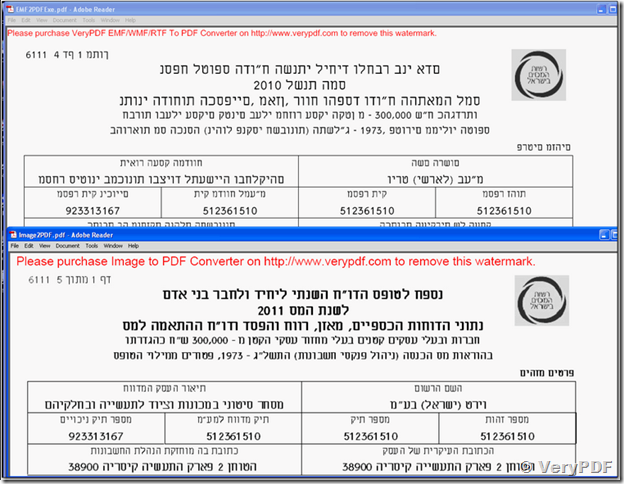Good morning
I develop in Delphi.
I need to convert Hebrew EMF files to PDF.
I tested your "IMAGE2PDF.EXE" and it works correctly.
I wish to do same conversion in my program.
Is your EMF to PDF Converter support Hebrew fonts from EMF to PDF Conversion?
I noticed that the size of the resulting PDF is ~200k/page while using a pdf
printer results in less then 50k/page.
Thanks
Customer
-------------------------------------------------------
>>I noticed that the size of the resulting PDF is ~200k/page while using a pdf
printer results in less then 50k/page.
This is normal, because EMF2PDF does embed the necessary fonts into the PDF file, these fonts will take some file size.
VeryPDF
-------------------------------------------------------
Good morning
I tried your emf2pdf command line. It does not work
I attach the results of emf2pdf.exe & image2PDF from the same emf file
So I must work same way as the image2pdf program
Please advice.
1. The size is 56k while the Image2PDF one is 290k (which is very good)
2. The BIG problem is that text is inversed as can be seen in the attached
screen shot (The top one is the bad one).
Thanks
Customer
-------------------------------------------------------
Please by following steps to try again,
1. Please download HTML Converter Command Line from following URL,
https://www.verypdf.com/app/html-converter/try-and-buy.html
https://www.verypdf.com/htmltools/htmltools.zip
2. After you download and unzip htmltools.zip to a folder, you can run following command line to convert your EMF file to PDF file,
htmltools.exe -useprinter D:\downloads\VeryPDF\EMF1.emf D:\downloads\VeryPDF\EMF1.pdf
You should launch a CMD window by administrator privilege, and run above command line in this CMD window, then you can convert your EMF file to PDF file properly, please to try.
VeryPDF
-------------------------------------------------------
Continue,
If you feel Image to PDF Converter Command Line is work better to you, you can also purchase Image to PDF Converter Command Line application, Image to PDF Converter Command Line will render EMF file to an Image data first, and insert Image Data to PDF file again, the output PDF file is not searchable.
But the EMF to PDF Converter Command Line and HTML Converter Command Line (htmltools.exe) products will convert EMF file to searchable PDF file, you can extract text from converted PDF file easily.
If you needn't search the text in output PDF files, the Image to PDF Converter Command Line will meet your requirement.
If you need search the text in output PDF files, or extract text from those PDF files, you should better choose one from EMF to PDF Converter Command Line and HTML Converter Command Line (htmltools.exe) two products.
VeryPDF