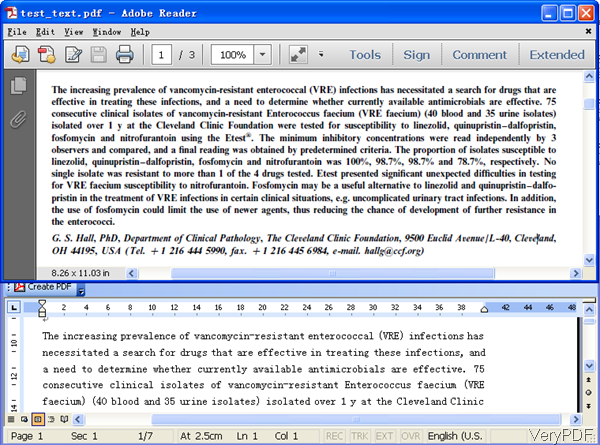VeryPDF released PDF to Word Command Line Converter, by which you can convert PDF to Word through C#, VB.NET, ASP.NET, VB, VC, Delphi, ASP, PHP, Javascript, VB Script, etc. Taking advanced OCR technology, this software can convert both image PDF and text based PDF to editable word document. In the following part, I will show you how to use this software.
Step 1. Download PDF to Word Command Line Converter
- The real name of this software is OCR to Any Converter Command Line as it can convert most common files like scanned PDF, TIFF and Image files (JPEG, JPG, PNG, BMP, GIF, PCX, TGA, PBM, PNM, PPM) to editable Word. Converting PDF to word is a slice of its function.
- When downloading finishes, there will be an zip file. Please unzip file then find executable file in extracted folder. Run bat file then you can check the conversion effect at once.
Step 2. Convert PDF to Word by Command Line
- Here is the usage for your reference.
- Usage: ocr2any.exe [options] <PDF-file> <Text-file>
- When converting PDF to Word by command line, please refer to the following command line templates.
ocr2any.exe C:\in.pdf C:\out.doc
When converting test based PDF file to word, please use the above command line.
ocr2any.exe -ocr2 -ocr2aor C:\in.pdf C:\out.doc
When you need to convert image PDF or scanned PDF to word, please use the above command line.
ocr2any.exe -ocr2 -ocr2aor C:\in.pdf C:\out.docx
This command line template can help you convert PDF to docx file.
ocr2any.exe C:\*.pdf C:\*.doc
When you need to convert PDF to word in batch, you can use wild character to run the conversion.
ocr2any.exe -ocr2 –ocr2aor –firstpage 1 –lastpage C:\in.pdf C:\out.doc
When you need convert image PDF to word and specify conversion page range, please refer to the above command line.
Following command lines will use Enhanced OCR options:
for %F in (D:\temp\*.pdf) do ocr2any.exe -ocr2 -lang deu "%F" "%~dpnF.txt"
for %F in (D:\temp\*.pdf) do ocr2any.exe -ocr2 -lang eng "%F" "%~dpnF.doc"
By the above command line, you can run the conversion in batch by bat file. Now let us related parameter definition.
-firstpage <int> : first PDF page to convert
-lastpage <int> : last PDF page to convert
-ocr : enable OCR function for scanned PDF file
-ocr2 : use enhanced OCR module to convert scanned PDF and image files to RTF, DOC, TXT, CSV, Excel, HTML files
-ocr2aor : detect page direction and rotate it automatically when -ocr2 used
Now let us check the conversion effect from the following snapshot.
After conversion, you can check, all the layout, format and fonts style can be kept in the output word document. During the using, if you have any question, please contact us as soon as possible.