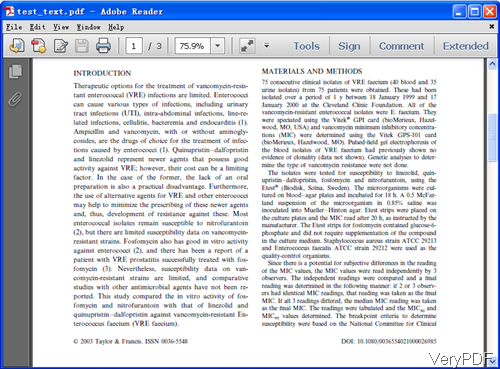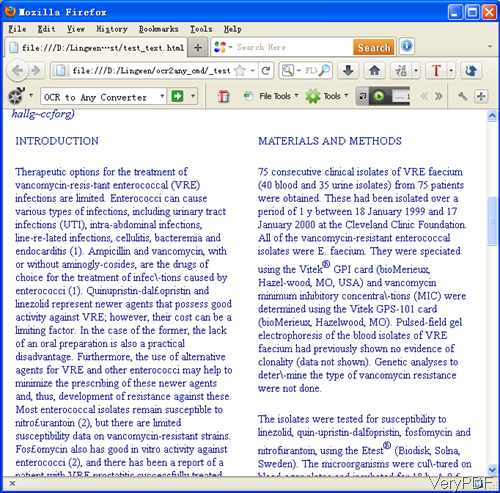When you need to convert security PDF to HTML file and specify resolution by command line, maybe you can have a free trial of VeryPDF OCR to Any Converter Command Line, which can also be used to convert scanned PDF files and image files to plain text files and searchable PDF files by OCR technology. When you need a powerful OCR tool for various inputs and outputs,this software is a better choice for you. In the following part, I will show you how to use this software.
System Requirement: Windows 2000 / XP / Server 2003 / Vista / Server 2008 / 7 / 8 of both 32 and 64-bit.
Step 1. Download OCR to Any Converter
- On Try and Buy website, you can find the server version and developer stated. If you do not need to develop new software based on our software, the server version is enough for you. By the sever version, you can either call it from server or use simply on the laptop or computer.
- When downloading finishes, there will be a zip file. Please extract it to some folder and then call the executable file in MS Dos Windows.
Step 2. Convert security PDF to HTML by command line
- Usage: ocr2any.exe [options] <PDF-file> <Text-file>
- Different with other PDF to HTML software, this software taking advanced OCR technology, it can convert scan PDF and image to HTML file, which mean you can either convert text based PDF and image based PDF to HTML file. And the conversion can keep all the original layout and format of PDF file.
- Here is some examples for your reference.
- ocr2any.exe –ocr2 –userpwd 123 -ownerpwd 456 C:\in.pdf C:\out.htm
By this command line, we can convert password protected PDF file to HTML file. And if you only know one the owner password or open password, the conversion also can be done.
ocr2any.exe -ocr2 C:\in.pdf C:\out.html
By this command line, we can simply conversion scan PDF file to HTML file.
ocr2any.exe -ocr2 D:\temp\*.pdf D:\temp\*.html
The above command line can help you convert PDF to HTML files in batch by using wild character *.
ocr2any.exe -ocr2 –res 500 C:\in.pdf C:\out.html
By this command line, we can convert scan PDF to HTML file and specify resolution as 500.
When you need to write bat file, please refer to the following command line template.
for %F in (D:\temp\*.pdf) do ocr2any.exe -ocr2 "%F" "C:\test\%~nF.html""
Related Parameters:
-res <int> : set resolution, the unit is DPI (default is 300 dpi)
-ownerpwd <string> : set owner password for encrypted PDF file
-userpwd <string> : set user password for encrypted PDF file
-layout : maintain original physical layout
-ocr2 : use enhanced OCR module to convert scanned PDF and image files to RTF, DOC, TXT, CSV, Excel, HTML files
Now let us check the conversion effect from the following snapshot.
During the using, if you have any question, please contact us as soon as possible.