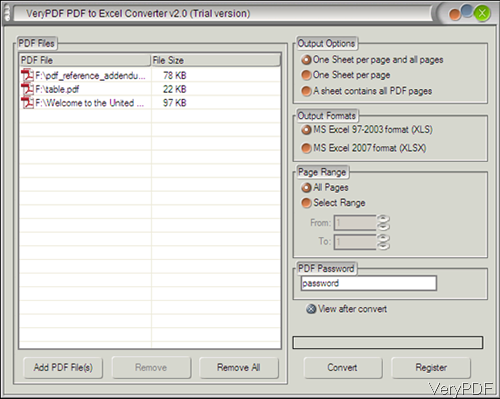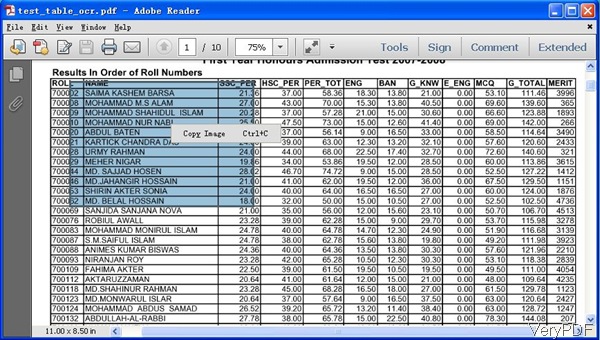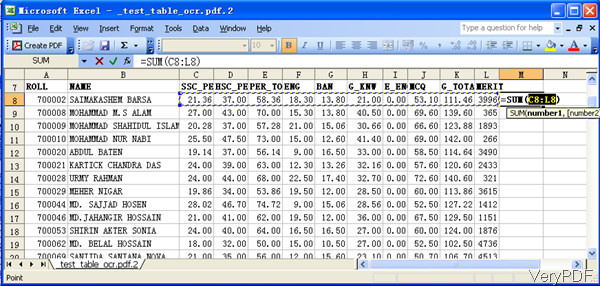Question: I want to make some analyses using numerical information from a table in PDF format. How can copy it to EXCEL? I want to use information from a table to make analysis. This table is in PDF format. It is not possible to make numerical calculations in that format. I want to copy this table to MS Excel to analyze it. Can I do it? Thank you
Answer: On VerPDF website, we have more than two software which can help you solve this problem. Please check the PDF properties first, if it is test based, please use VeryPDF PDF to Excel Converter. If your PDF are image based, please use software with OCR function like VeryPDF PDF to Excel OCR Converter, OCR to Any Converter Command Line and others. All the software I mentioned here cam help you convert PDF to Excel easily but they are different in functions for PDF diversity. In the following part, I will try to compare them for you.
A: PDF to Excel Converter
- GUI version
- Price:$39.95
- Main function: by this software, you can convert text based PDF only to Excel file. During the conversion, you can choose conversion page range, choose conversion mode. If the PDF is password protected, this software also can help you convert it to Excel. The following snapshot is from the software interface.
- This software is good for those who do not have too much knowledge in software and just need to some documents conversion from PDF to Excel as it is extremely easy to use and price is quite low. Once you own it, you can use it the whole life.
B: VeryPDF PDF to Excel OCR Converter
- This software supports most of the functions of the first one. As its name shows, this software supports OCR function which can be used to convert image PDF, scan PDF to Excel. As the OCR languages, now it supports 8 OCR languages: including English, French, German, Italian, Spanish and Portuguese.
- Price: $59.95 for Single Personal User License (no time limit)
- This software software interface is nearly same as PDF to Excel Converter.
- When comes to OCR converter of PDF to Excel, there is another one available: Scan to Excel OCR Converter. Compare with PDF to Excel OCR Converter, this software supports more input file formats like PDF TIFF, JPG, PNG, BMP, TGA, PCX, EMF, and MNG. As to other function, they are nearly the same. If you need to know more about this software, please visit its homepage.
C: OCR to Any Converter Command Line
- This software is the only command line version software on VeryPDF which can be used to convert scanned PDF, TIFF and Image files to editable editable Word, Excel, CSV, HTML and others. And this software is good for those who are developers for developing some applications with OCR conversion functions.
- Price: $395.00 for Server License (Commercial use for one server or PC)
- If you do not have too much knowledge in command line or software, this software will be a little complicated for you. And this software provides many OCR conversion modes, which can help you output table PDF to Excel more accurately and keep original layout.
- You can compare the table PDF conversion effect from the following snapshot.
By those software, you do not need to copy content in PDF to Excel. They can help you convert PDF to Excel directly. During the using, if you have any question, please contact us as soon as possible.