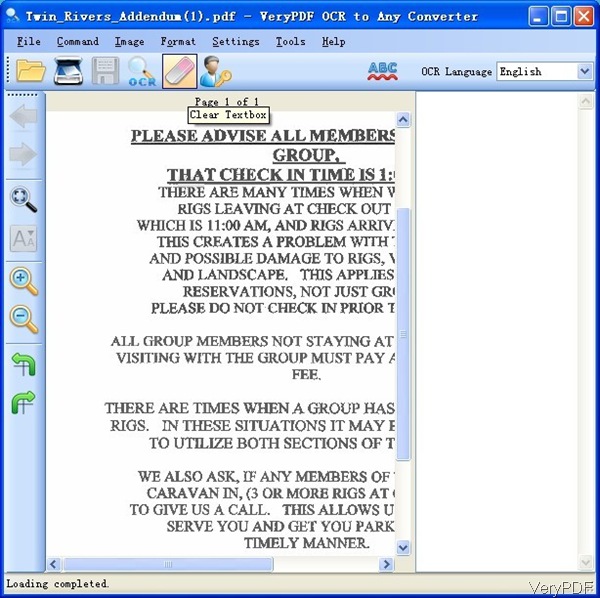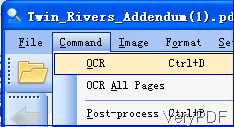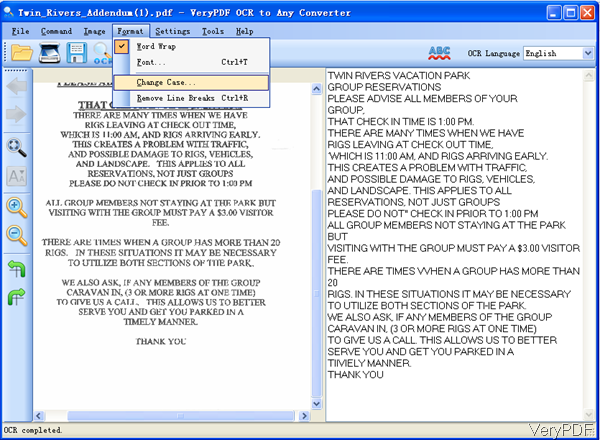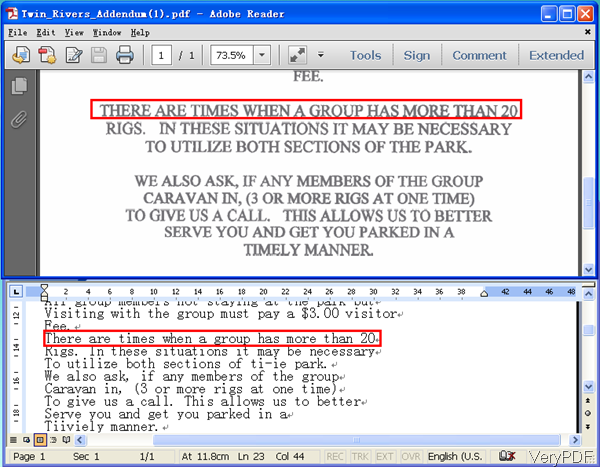Question:A file I scanned using Acrobat 7, saved as a .pdf file and then tried to convert to a .doc (Word) format file didn't work.
One page of upper case font text came out as two ordinary lines across the page. Might this be do to the fact that this file was never a Word file in the first place? Is there a program available that might make such a conversion for me. Frequently our Club Members send me articles for publishing in our in .pdf format, which needs to be converted to a Word format before being able to use it.Will the VeryPDF program, the paid version do such a conversion for me?
Answer: When you need to scan upper case PDF to word, maybe you can have a free trial of VeryPDF OCR to Any Converter. By this software, we can convert BMP, GIF, JPEG, PNG, TIFF, and PDF to editable Microsoft Word (doc, docx), Excel (xls, xlsx), RTF, XML, and TXT. In the following part, I will show you how to use this software.
Step 1. Install OCR to Any Converter
- This software is GUI version Windows application, once downloading finishes, there will be an exe file. Please install this software by double clicking the exe file.
- When installation finishes, there will be an icon on the desktop. Simply click it then you can launch this software.
Step 2. Convert scan upper case PDF to word
- The following snapshot is from the software interface. Please click option File then go to Open, you can add PDF file to software interface.
- When adding finishes, the input PDF file will be shown in the preview Windows part. Please click option Command and choose conversion page range then the conversion will be launched at once. The following snapshot is from the command dropdown list. You can choose OCR, then this software will only process the current page in preview Windows. If you choose OCR All Pages, then this software will process all pages. If the input scan file is not so clear, please choose option Post-process option by which this software will process it a little bit.
- A few seconds later, the recognized text will be shown in the left part. Please check details from the following snapshot. If you do not set any option, the recognized text will be totally same as the input PDF. However, when you need to change all the upper case letters to normal sentences, please click option Format then choose Change Case in the drop download list. In the Change Case menu option, you can change to change upper case to lower case, normal case or others.
By this method, we can convert PDF with upper case letters to word. Now let us check the conversion effect from the following snapshot.
During the using, if you have any question, please contact us as soon as possible.