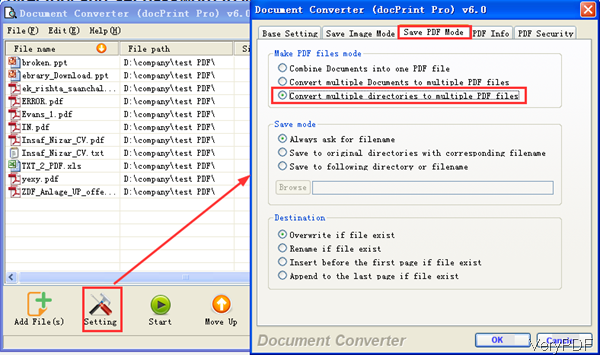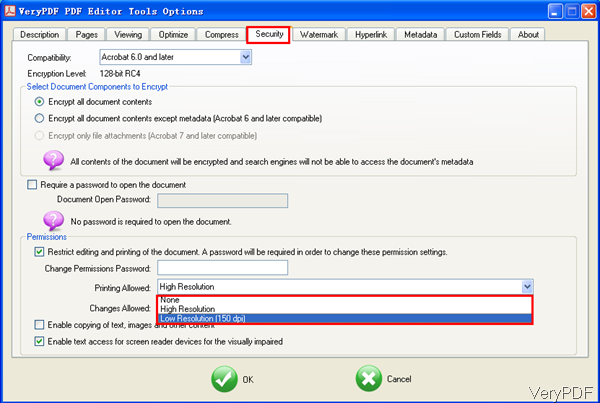By the latest version VeryPDF Document Converter 6.0, you can merge all the printable files like OpenOffice files, MS Dos Windows files, CAD file HTML files and others according to directory then set password to protect them. Meanwhile you can set password to limit printing resolution: higher resolution or lower resolution when printing. In the following part, I will show you how to use it. Please note this function is only available in the latest version Document Converter.
Step 1. Install Document Converter
- Download Document Converter. When downloading finishes, please install software by double clicking the exe file till there is short-cut icon showing up on the desktop.
- There is docPrint and docPrint Pro stated on our website, please make sure download the Pro version.
Step 2. Merge Files by Directory
- Please launch this software by double clicking the icon on the desktop. Then you will see software interface. Please click button Setting on software interface then you will see setting menu option. Please get vivid impression from the following snapshot.
- When you enter the Setting menu option, please go to tab of Save PDF Mode. In the first part, Make PDF files Mode, please choose Convert multiple directories to multiple PDF files. When you choose this option, the files will be merged according to directories. In the next part, you can choose save mode and destination mode. When you finish setting part, please click button OK to back to the main interface. Click button Start to run the conversion.
- When conversion finishes, you will be reminded to run PDF Tool or not. Please click button Yes, then you will add converted files to Batch PDF Editor.
- In the Batch PDF Editor software interface, please specify output folder and then click button Option to find set password menu options. When you click button Option, then please to to tab of Security.
- In this tab, please first choose Acrobat 7.o or later or else some of the options here are not available. This function benefit you that it can set password for PDF according to PDF version. It allows you to set password by elements in PDF file, say you can encrypt all the elements expect metadata. When you set owner password, you can allow printing options. Meanwhile by it, you can allow high quality printing or low resolution printing. If you need to set open password, this software also can help you make it.
When you finishes setting part, please click button OK to back to the main interface. Then click button Start to run the conversion. A few seconds later, you can check the output file in specified folder. During the using, if you have any question, please contact us as soon as possible.