Question: Hi, I have many clients ask me to create word doc shells of their logo, address details etc. They intend to add their text (often confidential pricing information) - then create a PDF from word. My problem is that doing this nearly always ends up with a less than acceptable end result. Rasterizing their vector brand artwork and optimizing for size, then compressing again when word creates the PDF is just awful! So my question - is there a way to "overlay" 2 PDF pages on top of each other? My thinking is that I provide them with a PDF shell containing the vector art, then PDF with word "content" and overlay in onto the shell. This means that they do not need to send me their confidential business information, but still end up with a professional vector based PDF output...Any advice much appreciated!!
Answer: According to your needs, maybe you can have a free trial of VeryPDF PDF Toolbox Command Line, which can be used to overlay PDF by command line. You can convert word file with logo to PDF then overlay logo PDF to document in batch. And if the information is confidential , you can write bat file and let your client run conversion themselves. After conversion, you can set password to protect output PDF file. In the following part, I will show you how to use this software.
Step 1. Download PDF Toolbox
- When downloading finishes, there will be a zip file. Please extract zip file to some folder then you will find a sub folder bin where you can find the executable file.
- In the doc folder, there is help document. And in the test folder, you can find all the parameter examples. Simply click it then you can check the conversion effect.
Step 2. Overlay PDF According to Examples
- When you need to convert word file to PDF, maybe you can use VeryPDF Document Converter, which can be used to convert all the printable files to PDF in batch.
- When you need overlay PDF files, please refer to the following usage and examples.
Usage: pdftoolbox <input files> [options] <-outfile output >
pdftoolbox logo.pdf -overlay content.pdf -outfile "_overlay_out.pdf"
Note: please put the PDF with logo at first then add parameter overlay. The PDF with content should be followed with parameter overlay, and then specify output PDF file path followed with parameter –outfile.
Parameters:
-outfile : specify an output file name.
-overlay : use the first page of the background PDF as a watermark and put it over the input PDF.
Now let us check the conversion effect from the following snapshot.
During the using, if you encounter any problem, please contact us as soon as possible.
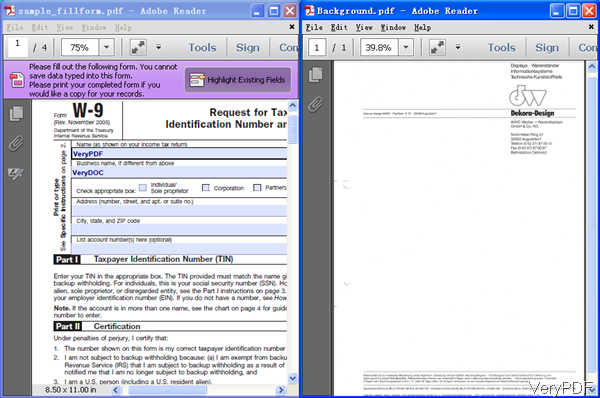
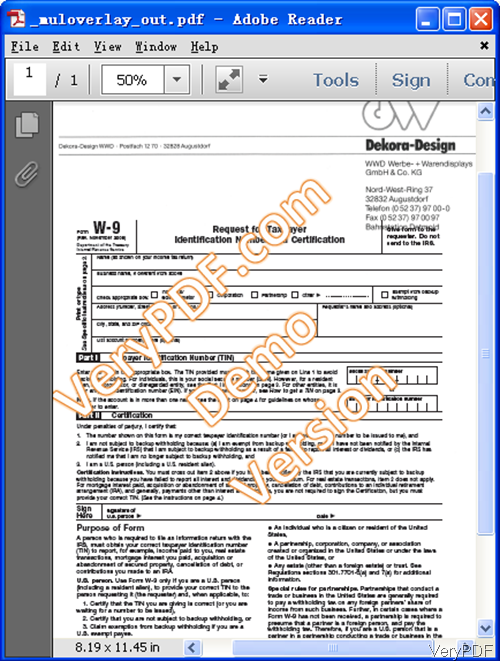
The stamp command line looks just like the tool I need.
Question, can I use a PDF file as a stamp?
I see it supports images.
Thank you.
Brown
Thanks for your message, PDFStamp Command Line is not support PDF as stamper yet. However, VeryPDF pdftoolbox Command Line does support “overlay” and “underlay” functions, these functions are all support PDF as stamper, please look at following web pages for more information,
http://www.verypdf.com/app/pdftoolbox/try-and-buy.html
http://www.verypdf.com/wordpress/201305/overlay-pdf-files-by-pdf-toolbox-36248.html
http://www.verypdf.com/wordpress/201308/overlay-a-pdf-file-to-another-pdf-file-by-pdf-toolbox-command-line-application-38048.html
http://www.verypdf.com/wordpress/201307/overlay-one-pdf-or-ps-file-on-top-of-another-pdf-37769.html
http://www.verypdf.com/wordpress/201312/overlay-two-pdf-pages-into-one-pdf-page-40124.html
http://www.verypdf.com/wordpress/201205/pdf-overlay-set-beautifully-background-for-pdf-files-27923.html
http://www.verypdf.com/app/pdftoolbox/pdf-stamper-command-line.html
VeryPDF