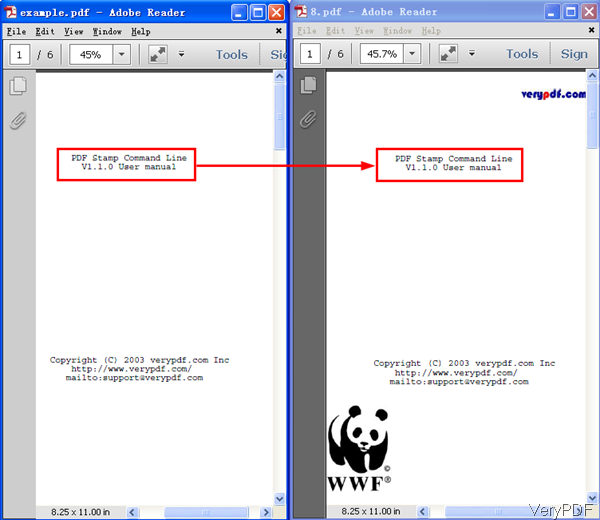When you need to add company logo in the format of image to PDF files in batch by command line, maybe you can have a free trial of software VeryPDF PDF Stamp Command Line, which supports stamping PDF files with text, image and graphics flexibly and professionally. During the stamping, you can control the position, size of image stamp. By this software, even if you stamp thousands of PDF file by image stamp, the process can be done in a few minutes. In the following part, I will show you how to use this software.
Step 1. Download PDF Stamp Command Line
- This software is quite small, downloading can ends in a few seconds. When downloading finishes, there will be an zip file in downloading folder. Please unzip it then you can find the elements in it.
- The executable file of pdfstamp.exe is kept in subfolder example together with example bat files.
Step 2. Stamp PDF using company logo
Usage:[<-AI> <string> [-Pn] [-MLRn] [-MTBn] [-Rn] [-L][-U <url>]/[-GO <page no.>]/[-OP <file>]/[-GR <file> <page no.>]
[-Wn] [-Hn] ]
Please note, stamping PDF by company logo belongs to add image stamp, so please refer to the usage of adding image stamp. When adding image stamp, please use parameter –AI.
- When you need to add image stamp, please refer to the following command line template.
pdfstamp -PDF "example.pdf" -o "8.pdf" -AI "logo2.jpg" -p7 -mlr30 -mtb-30 -AI "logo.jpg" -p3 -mlr-30 –mtb30
Please call this software in MS Dos Windows, input the full path of input PDF leading by parameter –PDF, specify output folder leading by parameter –o. When adding image stamp, please use parameter –AI then input values below it. In the above command line, I add two image stamps to PDF file at the right corner and left corner. If you do not specify page range, the stamp will be applied at all the pages of PDF file.
Parameters:
-PDF:-PDF <input file>Open an existing PDF file to stamp.
-O <output file>:Write output to a new file, the default is stamp on the input PDF file.
-AI<string>:String is the parameter that tells PDF Stamp software where to find the JPEG/PNG/TIFF image file to stamp; it must a full path, for example,-AI "C:\input.jpg".
[-MLRn] [-MTBn]:Offset from current position, n is an offset value, default n equal zero,
-MLRn: Move to left or right n point
-MTBn: Move to top or bottom n point
For example:
.e.g -MLR10 Move to right 10 point
.e.g -MLR-10 Move to left 10 point
.e.g -MTB10 Move to bottom 10 point
.e.g -MTB-10 Move to top 10 point
Now let us check the stamping effect from the following snapshot. The image stamps are VeryPDF logo and panda logo.
During the using, if you have any question, please contact us as soon as possible.