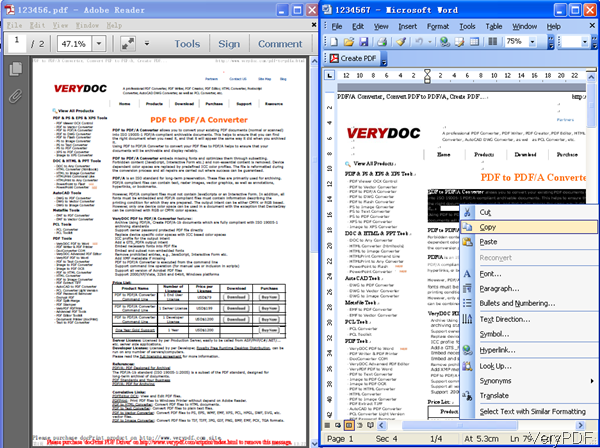Question: I'm looking at running something similar to the following line, in a batch file, thousands of times, as I generate each PDF file."C:\Program Files (x86)\VeryPDF PDF2Word v3.1\pdf2word.exe" -q -m -r -i test.pdf -o test1.rtf
The question is how do I not open the output file after each create? Let me know soon as I need to decide shortly as to the product I will use. Also, other than a rename, can the product create the .rtf versus .doc filename?
Answer: VeryPDF PDF to Word Converter 3.1 can be used as command line converter. When you do not add any parameter during the conversion, there will be GUI software showing up and the output RTF file will be opened automatically after conversion. This function is good when do conversion singly. However, when do batch conversion, this function will be some kind of annoying. By adding parameter –m and –q, this matter can be solved. But even if you add parameter –r, it can not overwrite same name output of RTF and DOC. For the new of this software, in the following part, I will write details.
Step 1. Install PDF to Word Converter
- When downloading finishes, there will be an exe file. Please install this software by double clicking the exe and follow the installation message. When you installation finishes, there will be an icon on the desktop. Simply click it then you can launch this software.
- As we need to use this command line version, please go to the installation folder and find pdf2word.exe and call it in MS Dos Window. If you use the default installation, you can find it in C:\Program Files\VeryPDF PDF2Word v3.1.
Step 2. Convert PDF to RTF by command line
- Usage: PDF2Word [Option] <PDF File> [<RTF File>]
- Please note when you convert PDF to RTF, there is no need any other third party application installed. However, when converting PDF to doc, please install MS Office Word.
- And here are some of parameters and examples related to the conversion.
-q : Exit after converting
-m : Run without window
-r : Overwrite an existing destination file without prompting to confirm
-i <input PDF file name> : PDF file will be converted
-o <output RTF file name> : RTF file will be generated
For example :
PDF2Word –q -m -i c:\a.pdf -o c:\a.rtf
Please note parameters –q –m are the key elements for the conversion of without showing message box.
By this command line, we can convert PDF to RTF and without showing software interface and opening the output RTF file. Now let us check the conversion effect from the following snapshot. During the using, if you have any question , please contact us as soon as possible.