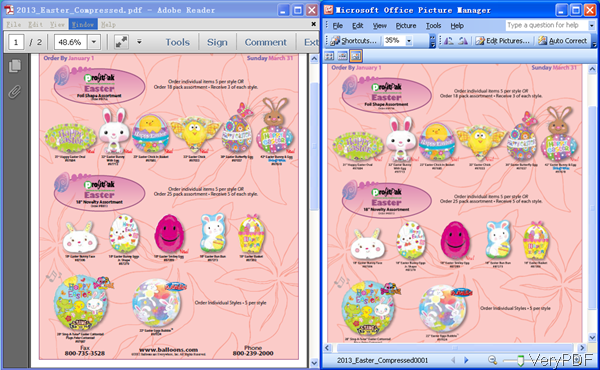Some times we need to extract some page from PDF and save it as image for uploading, inserting or others. Here I will show me one method of extracting image from PDF under the help of software VeryPDF PDF to Image Converter Command Line. There are lots of functions of this software, if you need to know more, please visit its homepage of this software. In the following part, I will show you how to make it.
Step 1. Download PDF to Image Converter Command Line
- This software can work in all the Windows system like Windows 98/ME/NT/2000/XP/2003/Vista/7 of 32-bit and 64-bit.
- When downloading finishes, there will be a zip file. Please extract it to some folder then you can call the executable file in MS Dos Windows.
Step 2. Extract some page from PDF and save it as image.
- Usage: pdf2img.exe [options] <PDF-file> <Output-file>
- When you run the conversion, please refer to the usage and examples.
- When extract some page from PDF and then save it as image, please refer to the following command line template.
pdf2img.exe -f 2 -l 2 -r 300 -mono C:\in.pdf C:\out.tif
By this command line,we can extract page 2 from PDF and save it as a mono tiff file.
pdf2img.exe -f 1 -l 1 -trimimage C:\in.pdf C:\out.png
By this command line, we can extract page 1 from PDF and save it as a new png file. Meanwhile this command line also can help you trim image margins.
By this software, you can extract some page from PDF and save it as image in many kinds of image file formats like TIF, TIFF, BMP, PNG, EMF, GIF, JPG, JPEG, PCX, and TGA.
Now let us check related parameters:
-f <int> : please use this parameter to specify the first page to print.
-l <int> : please use this parameter to specify the last page to print.
-mono :when you need to generate a monochrome image file, please add this parameter.
-gray : when you need to generate a grayscale image file, please add this parameter.
-trimimage : when you need to trim output image files, remove margins from output image files, please add this parameter.
As this is command line software, you can use it together with other applications like C#, VB, VC and others for extracting some page from PDF to image. Now let us check the extracting effect from the following snapshot. During the using, if you have any question, please contact us as soon as possible.