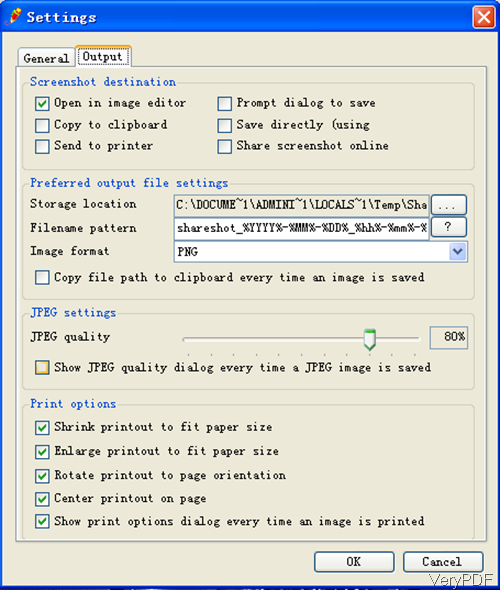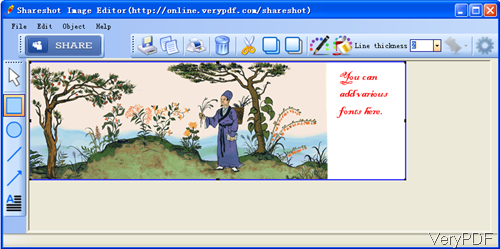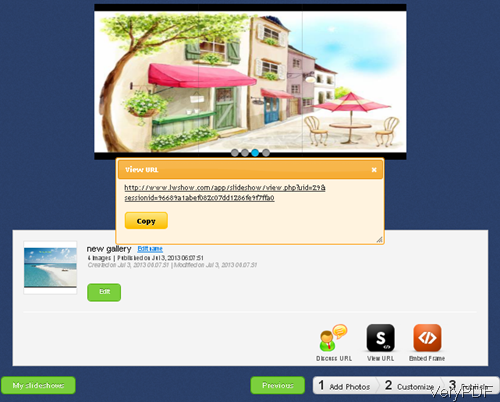Recently, I find some applications which allows you to take screen shot and then make slideshow totally free. Those software can help you take screen shot free any part of the computer and then make slideshow with stunning effect. In the following part, I will introduce those two software one by one.
For taking screenshot free, choose VeryPDF ShareShot
VeryPDF ShareShot is a free application which can help you capture any area on your screen. After taking screenshots, this software also can help you edit snapshot easily, say you can add stamp by various font style, draw frame, circle and others on image file. Most important, this software is totally free and you do not need to pay any fee for it. In the following part, I will show you how to use this software.
- Download ShareShot. This software is Window application and it can work under Windows 2000 / XP / Server 2003 / Vista / Server 2008 / 7 and Later systems, both 32bit and 64bit systems.
- When downloading finishes, there will be an exe file. Please install this software by double clicking the exe and install it following installation message. Once installation finishes, there will be an icon on the desktop. Simply click the icon then you can launch this software.
- The following snapshot is from the software setting menu, please have a check. Here you can set screenshot designation, choose image output formants, set image quality and print output snapshot.
- When you need to take screenshot simply press Print key on the keyboard then you can take any area on the screen and then save it locally or edit in editor. The following snapshot is from the screenshot editor.
- When you finish editing, please click option File then go to save as to save the image as any image formats of below: jpg, gif, tiff, png.
For making slideshow free, choose LW Photo Slideshow.
LW Photo Slideshow can help you make slideshow free image, photo, screenshot free. And this is website application, so you can open this website at any kind of computer, Mac, Linux or Windows. And this application supports more than 50 online photo slideshow templates which are total free. Please check more information of this website on its homepage. In the following part, I will show you how easy this software is.
- Please open this website, then you will see the following snapshot.
- Please click button Make Slideshow and follow step reminder then you can make slideshow free in a few seconds.
- When you click that button, then you will be reminded to add pictures. You can add screenshots as many as you need. There is no limit and they are totally free.
- When adding screenshots to it, you will be reminded to choose slideshow templates. There are HTML5 Templates, 3D Wall Templates, 3D Cylinder Templates, Flip Album Templates, 3D Cube Templates and 2D Transition Templates.
- Here you can also add background music, flip sound and others.
- A few seconds later, there will be slideshow output. Then you can edit slideshow name, get slideshow link, embed code and others. Now let us check details from the following snapshot.
By the embed code, you can embed slideshow at any website, blog or other place. And by the URL, you can view it at any place by any kind of small smart devices. Now let us check the slideshow from the following part.
Please note all the text in the above slideshow are added by share shot application. By those two software, you can make beautifully and creative slideshow for those you love. During the using, if you have any question, please contact its website or you can discuss with us.