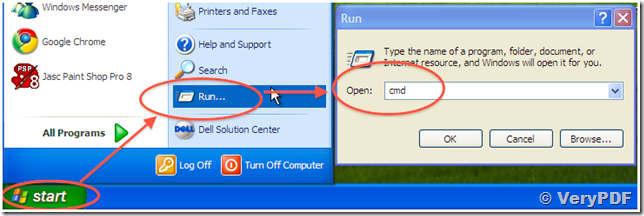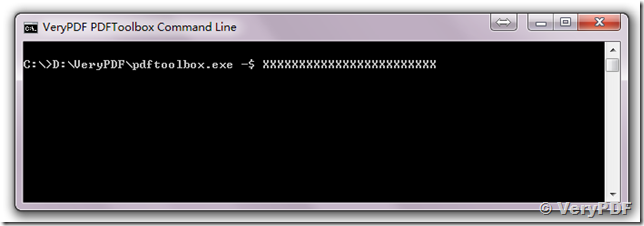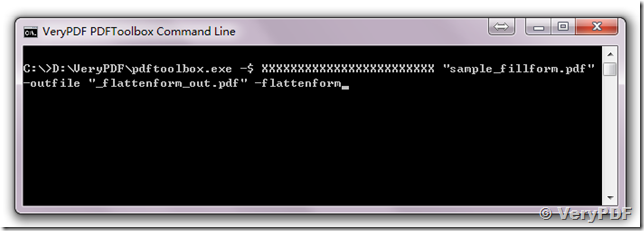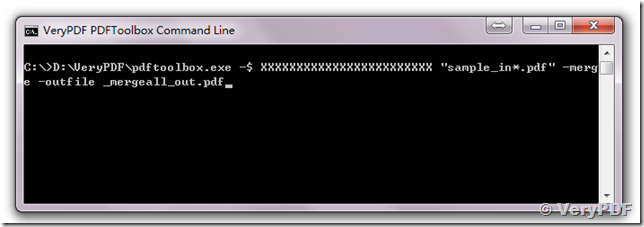A command prompt is an entry point for typing computer commands in the Command Prompt window. By typing commands at the command prompt, you can perform tasks on your computer without using the Windows graphical interface.
- Open the Command Prompt window by clicking the Start button, clicking All Programs, clicking Accessories, and then clicking Command Prompt.
Note
- Here's another way to open a Command Prompt window: Click the Start button. In the Search box, type Command Prompt, and then, in the list of results, double-click Command Prompt.
Here are the steps to register "VeryPDF PDFToolBox Command Line" into your system under Command Prompt Window.
Download URL for "VeryPDF PDFToolBox Command Line" Windows version:
https://www.verypdf.com/dl.php?file=pdftoolbox_cmd_win.zip
Please input your license key into the software, the trial version of software will be changed to registered version automatically, you can use it without any restrictions, for example, (You MUST use your purchased license key to replace XXXXXXXXX in following examples)
pdftoolbox.exe -$ XXXXXXXXX
You can also pass the license key to pdftoolbox.exe every time, for example,
pdftoolbox.exe -$ XXXXXXXXX"sample_fillform.pdf" -outfile "_flattenform_out.pdf" -flattenform
pdftoolbox.exe -$ XXXXXXXXX"sample_in*.pdf" -merge -outfile _mergeall_out.pdf
pdftoolbox.exe -$ XXXXXXXXX"sample_in1.pdf" -outfile _repair_out.pdf
pdftoolbox.exe -$ XXXXXXXXX"sample_fillform.pdf" -underlay sample_in2.pdf -outfile "_underlay_out.pdf"
please refer to following examples,
Please refer to more examples about “PDF Toolbox Command Line” from following web page,
https://www.verypdf.com/wordpress/category/pdf-toolbox-command-line