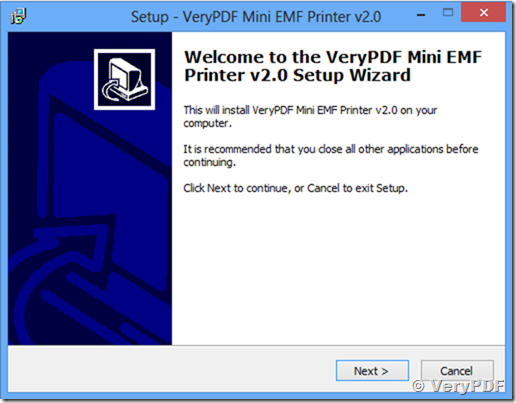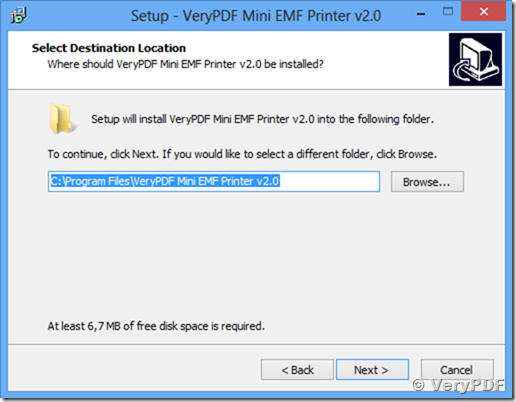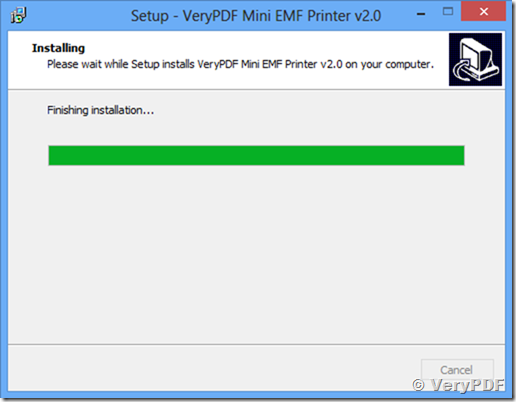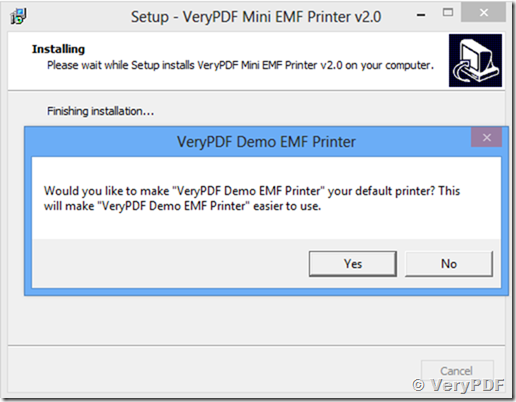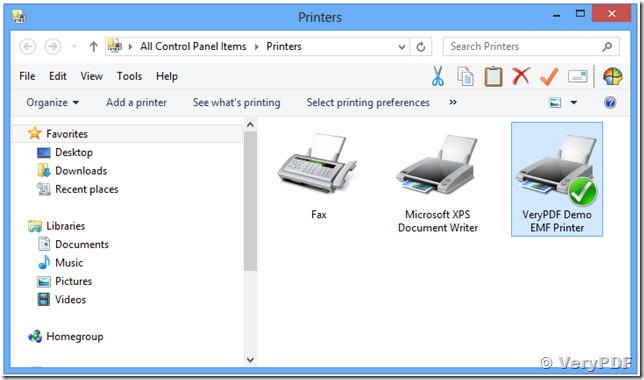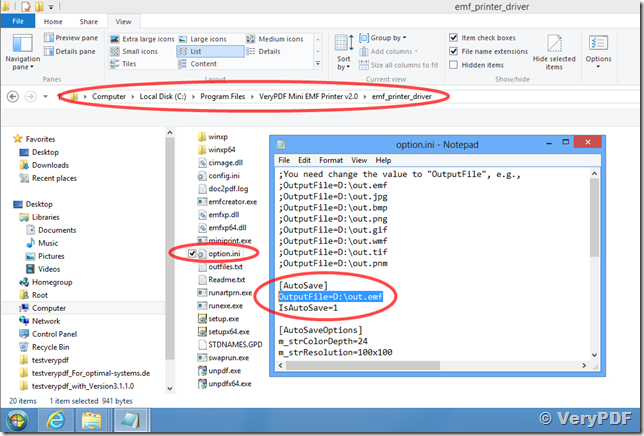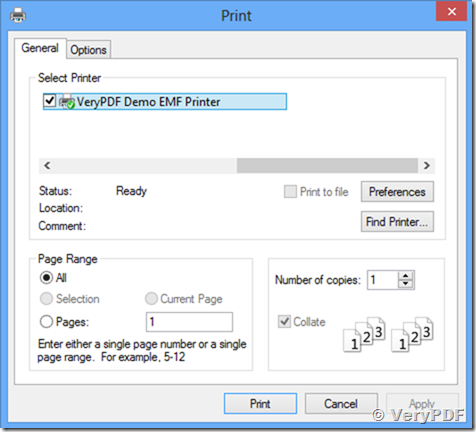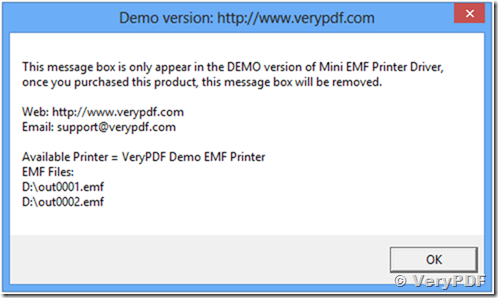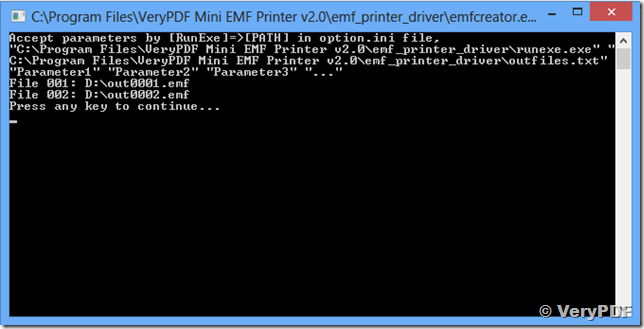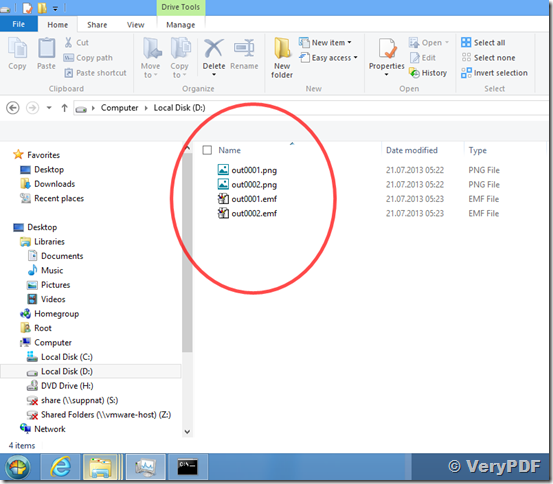VeryPDF has released a new version of mini EMF Printer Driver today, the new version of mini EMF Printer Driver does support both 32bit and 64bit Windows 8 system, please download new version of mini EMF Printer Driver from following web page,
https://www.verypdf.com/app/mini-emf-printer-driver/index.html
https://www.verypdf.com/artprint/mini-emf-printer.exe
You can double click mini-emf-printer.exe to install it into your Windows 8 system, you will see following screenshots,
After installation process is completely, you will see “VeryPDF Demo EMF Printer” in the Printers folder,
Now, please change the default output folder before test, please open “C:\Program Files\VeryPDF Mini EMF Printer v2.0\emf_printer_driver\option.ini” file in notepad application, change the values to “OutputFile”,
[AutoSave]
OutputFile=D:\out.emf
IsAutoSave=1
"OutputFile" can be set to output folder and output filetype, for example,
;You need change the value to "OutputFile", e.g.,
;OutputFile=D:\out.emf
;OutputFile=D:\out.jpg
;OutputFile=D:\out.bmp
;OutputFile=D:\out.png
;OutputFile=D:\out.gif
;OutputFile=D:\out.wmf
;OutputFile=D:\out.tif
;OutputFile=D:\out.pnm
Please save and close “C:\Program Files\VeryPDF Mini EMF Printer v2.0\emf_printer_driver\option.ini” file after modification.
Please run MS Internet Explorer, open a web page, print it to “VeryPDF Demo EMF Printer”,
You will see following dialogs, these dialogs will not appear in purchased version,
Please open “D:\” folder, you will see the printout files,
Please download and try it by yourself, if you encounter any problem, please feel free contact us via VeryPDF Support Center, we are glad to assist you asap,
http://support.verypdf.com/open.php
Useful articles:
https://www.verypdf.com/wordpress/category/docprint-pro/mini-emf-printer-driver-docprint-pro
https://www.verypdf.com/artprint/mini-emf-printer-vb-code.htm
https://www.verypdf.com/wordpress/201106/verypdf-mini-emf-problem-on-terminal-servers-857.html