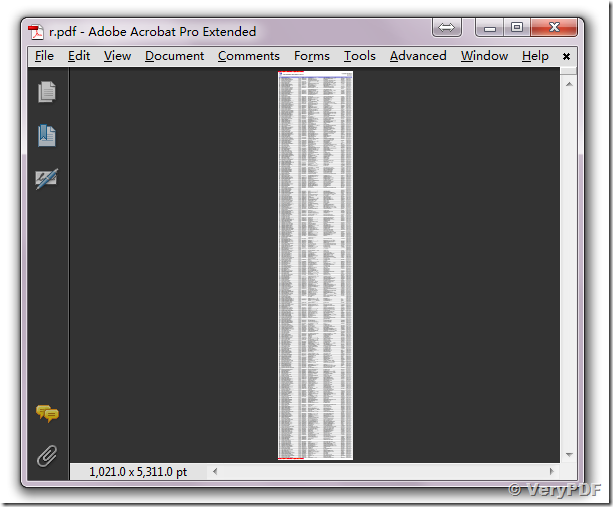Hello
I will purchase your htmltool.exe (command line) it is a very good utility, I only one question:
how can I convert a HTML file to pdf file, in landscape format ??
I used option -width and -height , and not functions good,
without the options width and height the result is good, for example I attached my example of pdf file result, it is good, but I want it result to landscape format,
can you help me, please?
thanks a lot
Customer
----------------------------------
You can run following command line to convert your long HTML file to multi-page PDF file,
htmltools.exe -nocenter -width 612 -height 792 -emfheight 792 "https://www.verypdf.com/" "C:\multipage.pdf"
You can use "-width" and "-height" parameters to set the paper size during conversion, you can also use "-emfheight" parameter to break a long html page into some short pages.
You need convert from inch to point, for example,
8.5inch = 8.5x72 = 612pt
11inch = 11x72 = 792pt
Additionally, VeryPDF has more products which can convert HTML files and Web pages to PDF documents, please look at following page for more information,
https://www.verypdf.com/pdfcamp/convert-html-to-pdf.html
the following solutions are support page breaker during HTML to PDF conversion, you may download them from our website to try,
Solution 1: DocConverter COM (HTML2PDF.exe) + PDFcamp Printer
https://www.verypdf.com/pdfcamp/pdfcamp.htm#dl
Solution 3: Document Converter (docPrint Pro)
https://www.verypdf.com/artprint/index.html#dl
VeryPDF
----------------------------------
Thank a lot for your response,
this is a full compression,
I other question :
witch is the max size of HTML file ?? to convert to pdf file ??
please, I wait for your help,
thanks a lot
best regards...
Customer
----------------------------------
Our products haven't maximum number of HTML file size limited, please don't worry about this matter.
VeryPDF