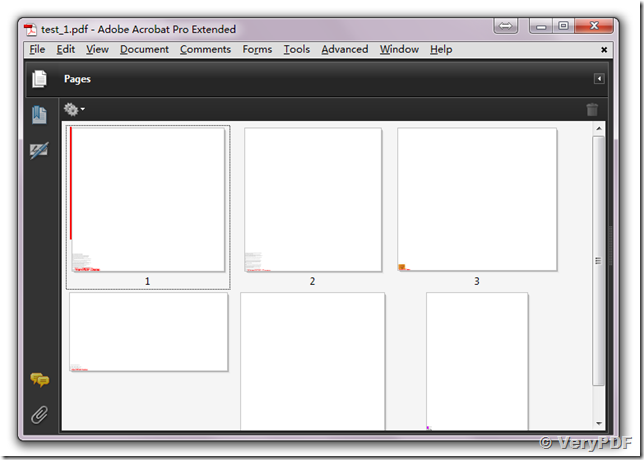pdftools -i "C:\Users\leshane\Desktop\Eagle Tribune\Orignal.pdf" -o "C:\Users\leshane\Desktop\Eagle Tribune\output.pdf" -j "99% 100%"
I am trying to see if this program will do what I want.
I am using the above command line and the output file only show a small thumbnail in the bottom left of the output document.
I want to reduce the document content width by 1% and the depth by 0%.
Customer
-----------------------------------
Please look at following articles, will these articles useful to you?
https://www.verypdf.com/wordpress/201111/edit-pdf-page-content-scale-of-width-using-command-line-13567.html
https://www.verypdf.com/wordpress/201209/how-to-scale-pdf-page-with-command-line-31818.html
https://www.verypdf.com/wordpress/201111/edit-pdf-page-content-scale-of-height-using-command-line-13559.html
https://www.verypdf.com/wordpress/201111/scale-specified-pdf-pages-using-command-line-12470.html
https://www.verypdf.com/wordpress/201111/edit-pdf-page-content-command-line-12016.html
VeryPDF
-----------------------------------
pdftools -i "test.pdf" -o "test-1.pdf" -j "60% 70% true"
When I use the above command line, I only get thumbnail sizes.
See attached file.
Is this because it is a trial version?
Customer
-----------------------------------
This is right, because -j is just resize the page contents, it doesn't resize original PDF paper size, if you wish resize the PDF paper size too, you need use -x parameter, for example,
pdftools -i "test.pdf" -o "test-1.pdf" -j "60% 70% true" -x "0 0 595.5 842.25"
You can continue to adjust the values of -x and -j to test the resultant PDF file, until the resultant PDF file is meet your requirements.
VeryPDF