Hello VeryPDF Support,
I have just purchased 14 licenses for PDF Camp 64-bit, but I wish to define a direct folder for auto-saving the PDF file, with no confirmation dialogue required. This is what I had in the 32-bit version. I don't mind editing the MS registry, if needed, until a GUI option is available. Can you help please? Can you say when the GUI settings might be available for this?
Sincerely,
Customer
--------------------------------------------
Please run following application,
"C:\Program Files (x86)\VeryPDF PDFcamp Printer (x64) v3.0\pdfconfiggui.exe"
select "Auto Save" option in the dialog, then you can suppress Save As dialog easily, please look at attached screenshot,
See Also:
https://www.verypdf.com/wordpress/201107/pdf-camp-printer-64bit-hasnt-save-as-options-1675.html
https://www.verypdf.com/wordpress/?s=pdfconfiggui.exe
https://www.verypdf.com/wordpress/201304/verypdf-releases-docprint-pro-v6-0-today-36135.html
https://www.verypdf.com/wordpress/201110/registration-problem-to-docprint-pro-sdk-product-8273.html
https://www.verypdf.com/wordpress/201106/pdfcamp-printer-111.html
VeryPDF
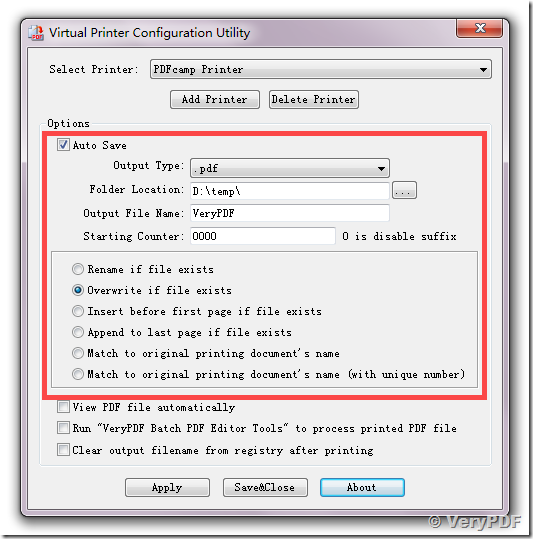
To:
Hello, I’ve downloaded a trial of DocPrintPro. I print from a FoxPro program to the virtual printer and it opens a prompt for the file name of the PDF. I choose the file name and then it creates a PDF. Is there a way to send a file name to the virtual printer so that I do not need to have the prompt? If not, could I suppress the prompt and just accept the default name so I can rename it programmatically on my own? (I’m trying to make the PDF with no user interaction)
Customer
——————————————
You can run pdfconfiggui.exe in docPrint Pro v6.0 to Suppress Save As dialog, please look at following web page for more information,
http://www.verypdf.com/wordpress/201308/suppress-save-as-dialog-in-pdfcamp-printer-64bit-37889.html
VeryPDF