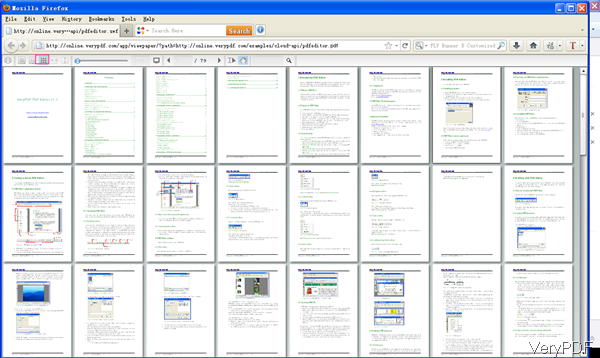Question:Is it possible to view a PDF file without having Acrobat Reader installed at any place or any platform? Can I view PDF without any PDF reader installed in VB.NET or other programming language operation? If yes, how, hoping there is a solution on VeryPDF?
Answer:According to your needs, maybe you can have a free trial of this software VeryPDF PDF Reader Cloud API,by which you can view PDF at any platform or any place on the condition that there is a browser and web net connection. All the VeryPDF cloud API applications are cloud based service, so you do not need to pay high price to buy software. Simply buy one points then you can use it at any time. And if you need to call this PDF reader from VB.NET, ASP.NET, ASP, PHP, Java, Ruby, Amazon, etc. for viewing PDF without PDF reader, this software also can help you do that. Please check more information of this software on homepage, in the following part, let us check how to use this software.
Step 1. Get an API code
- VeryPDF Cloud API is licensed by per account, once you purchase a plan, you can use your APIKEY to access all of VeryPDF Cloud APIs, include 20+ APIs and 200+ parameters. So before using this software, you need to get an account and an API code.
- When get an API code, please prepare an email address and a user name then the API code will be sent to your email box.
Step 2. View PDF with any PDF reader installed.
- This PDF reader cloud based software could work without any PDF reader installed. It will show PDF in the following way, please check details from the following snapshot. I adjust it to the thumbnails status, you can let it show PDF in double pages or single page. Meanwhile, by this online PDF reader, you can print PDF directly to print.
- The way of this software works like this:
http://online.verypdf.com/app/viewpaper/?path=http://online.verypdf.com/u/public/api/20130829-222540-5655034724.pdf
When you need to view PDF file, please copy the URL to any browser and then press enter on the keyboard. Then PDF file will be shown in the browser. Please pay more attention to the above URL, simply change the file path at the end of the URL to the real PDF URL then you can view PDF file successfully by this application.
Please check more derail information on homepage, during the using, if you have any question, please contact us as soon as possible.