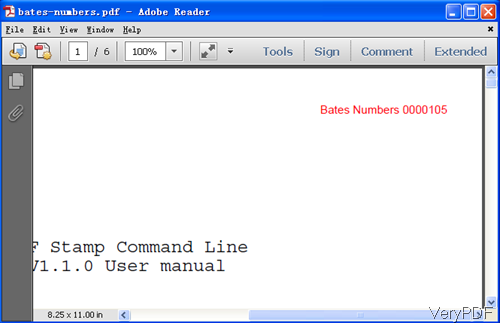Question: I have several PDF documents. Users of my Windows application want to print these PDF files. An additional requirement is to add auto incremented serial number to each printed PDF. The bates number is used for accounting purposes, not for security reasons as someone asked here. What is the easiest way to implement above functionally, is there a solution on VeryPDF?
Answer: According to your needs, maybe you can have a free trial of software VeryPDF PDF Stamp Command Line, by which you can add bates number to PDF for accounting purposes. And there are three version of this software for you to choose: GUI version, command line version and COM version, so you can choose proper one according to your using habit. Here I will take the command line version for example. Stamping bates number is just a slice function of this software, by it you can add various stamp to PDF easily. Please check more functions of this software on homepage, in the following part, let us check detail of this function.
Step1. Free download PDF Stamp Command Line
- There are various license types of this software, say you can buy one each time or you can buy more 500 copies each time. The more you buy, the cheaper it is.
- When downloading finishes, you will find a zip file. Please extract it to some folder then you can check related elements and help documents.
Step 2. Add bates number to PDF for accounting.
- When you use this software, please refer to the usage and examples of this software.
- Add bates number is a kind of text stamp, so please refer to the rule of adding text stamp by this software.
Usage: [<-AT> <string> [-Pn] [-MLRn] [-MTBn] [-Rn] [-L] [-U <url>]/[-GO <page no.>]/[-OP <file>]/[-GR <file> <page no.>][-Cn] [-H] [-FNn/-FT <name>] [-FSn] [-ML/-MR/-MC] ] - When adding bates number, please refer to the following parameters and examples:
\B—> \B(Bates Numbers)—> e.g. \B(000001)
You can control bates number position like –P2: Stamps on the Top-Center of the page.
Control bates number color like -C255 equal: 0x0000FF
Control –Opacity
Control Text font name like –FN301 Helvetica-Bold
Here is an code template for your reference:
pdfstamp.exe -PDF "example.pdf" -o "bates-numbers.pdf" -AT "Bates Numbers \B(0000105)" -p3 -mlr-30 -mtb30 -fs10 -fn300 -c#FF0000
Now let us check the stamping effect from the following snapshot. During the using, if you have any question, please contact us as soon as possible.