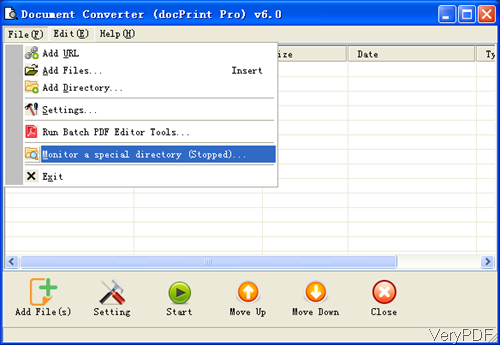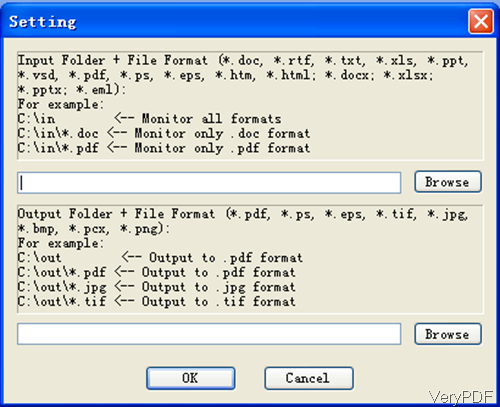Question:I have requirement like when files of format like (.doc, .xls, .ppt) are uploaded it should be converted to PDF format.In LIVEDOCX allows only (.doc) files to be converted as PDF format.Can any one suggest me in which I can go and the conversion of file formats can be done automatically? Is there any solution on VeryPDF?
Answer: According to your needs, maybe you can have a free trial of this software: VeryPDF Document Converter ,by which you can convert all the printable file to PDF including word, Excel and PowerPoint. Most importation, this software allows you to monitor folders which containing file formats like (.doc, .xls, .ppt). So once you upload files to servers or computers, it can help you convert them to PDF automatically. So this software can help you create PDF from files easily. But this is GUI version software, it can not be used together with other programming language application. Please check more information of this software on homepage, in the following part, let us check how to use this software.
Step 1. Install Document Converter
- This is GUI version software, so you need to install it. When downloading finishes, there will be an exe file. Please install this software by double clicking the exe file and following installation message.
- We installation finishes, there will be an icon on desktop. Simply click it then you can launch this software. The following snapshot is from the software interface, please have a check.
Step 2. Create PDF automatically.
- When you use this software, please do not add files into software interface in a hurry. Please click option File at the left top corner. Then you will see the dropdown list like I showed in above snapshot. Please choose option Monitor a special directory. Then you will menu option where allow you to add special folder to be monitored.
- Please click button Add then you will see the following option menu.
- Please input folder following the formats in the example. Input folder +file format. For example, you can monitor C directory and monitor all the formats in it.
- In the output folder part, please specify the output folder. You can add as many as you needs, there is no limitation.
- When you finish setting, simply click button OK to back to the information.
Next time, once you launch this software and there is file added to monitored folder, it will be converted at once automatically. So by this software and this method, you can convert files of extension with .doc,.xls,.ppt to PDF automatically and easily. During the using , if you have any question, please contact us as soon as possible.