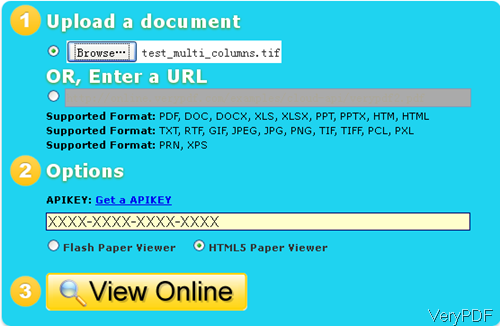Google Dos Viewer is a handy tool which escape us from installing third party application when viewing files including image tiff file. Even if we do not have any image viewer installed, by Google Dos Viewer we can view tiff file without any problem. However, there is a problem, if you first use Google Dos Viewer, you need to sign an account and upload tiff file to online file then you use this Google Dos Viewer easily. This process is quite a little bit complicated.
Based on those needs, VeryPDF developed an free online application which also can help view documents within browser including tiff image file. Different with Google Dos Viewer, by VeryPDF Free Online Document Viewer, you can view both local file and online file without leaving your browser without signing an account on website. Simply open website and then upload file then you can view files without third party applications installed. For showing an example, in the following part, I will use it as tiff online viewer.
Please go to website of Free Online Document Viewer
- Here you can open website directly even if you are fresh of VeryPDF cloud based application. You do not need to sign any kind of account here.
- The following snapshot is from website, please have a check. All you need to do is that click button Browser or enter an URL, then you can upload tiff file to website server.
- You do not need to remember complicated URL of file. When you use Google Dos Viewer, you have to upload it and get an URL first.
- Even if here I take tiff image file as example, actually, you can use it to view files like GIF, JPEG, JPG, PNG, TIF, PCL, PXL and others.
- When you finishes uploading, please click button View Online then you can view upload tiff file directly.
Tiff online viewer allows you to check online file directly.
- Different with Google Dos Viewer, VeryPDF tiff online viewer allows you to view tiff file directly after you click button View Online. When you use Google Dos Viewer, there will be link produced then you need to copy link in a new tiff and then view it. When you use small devices which copy and paste is a little complicated, it will be quite complicate to view uploaded file. By VeryPDF tiff online viewer, this matter can be solved.
- By VeryPDF tiff online viewer, you can get online file URL, view uploaded effect and get embedded code in one tab. It is one for all service.
By VeryPDF tiff online viewer to view online tiff or other image file, you can save lots of time. During the using, if you have any question, please contact us as soon as possible.