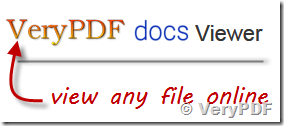Hi,
There - thank you so much for your help these last couple weeks.
There is one outstanding issue that is keeping us from pushing live our upgrade to VeryPDF: The fullscreen button on the iframe viewer doesn't act the way it is expected to. For most iframe embed players (e.g. YouTube, SlideShare, etc.) clicking on the full screen icon makes the iframe take over the entire screen.
For some reason in VeryPDF, clicking the fullscreen button is a zoom action on the page within the iframe.
Can you change the fullscreen button to actually full screen the iframe in the browser?
Often times the content in a pdf looks better when filling the entire computer screen.
Customer
----------------------------
You can use following sample code to allow the full screen,
<iframe src="http://online.verypdf.com/app/reader/?url=http://online.verypdf.com/examples/pdfeditor.pdf" width="440" height="248" frameborder="0" webkitAllowFullScreen allowFullScreen></iframe>
VeryPDF