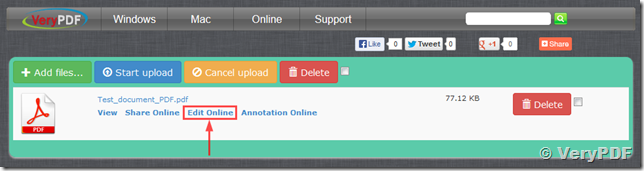Hi,
I am trying to use Cloud OCR API for OCR'ing attached PDF file.
I always get this error:
"info2:error 500
\n
Active Server Pages error 'ASP 0113'\n
\nScript timed out\n
\n\/ocrsdk.asp\n
\nThe maximum amount of time for a script to execute was exceeded. You can
change this limit by specifying a new value for the property
Server.ScriptTimeout or by changing the value in the IIS administration
tools.\n
"
Attached: pdf
Thanks,
-------------------------------------------
Sorry for make the troubles to you, we will solve that problem asap. In the meantime, we suggest you may use following PDF2TXT Cloud API directly,
You can upload your PDF file to a web site, you can use following URL to convert your PDF file to text file,
http://online.verypdf.com/api/?apikey=XXXX&app=pdftools&infile=http://online.verypdf.com/api/?apikey=XXXX&app=pdftools&outfile=verypdf.txt
&infile=https://dl.dropboxusercontent.com/u/XXXX/Test_document_PDF.pdf
you can also use following URL to convert your PDF file to text file with original layout,
http://online.verypdf.com/api/?apikey=XXXX&app=pdftools&infile=http://online.verypdf.com/api/?apikey=XXXX&app=pdftools&outfile=verypdf.txt&-layout
&infile=https://dl.dropboxusercontent.com/u/XXXX/Test_document_PDF.pdf
If you haven't a server for upload the PDF file, you can upload your PDF file to following web page,
http://online.verypdf.com/app/sharefile/
and click "Edit Online" hyperlink after upload is completely, you will get the contents of your PDF file in an Online Word Editor quickly.
VeryPDF