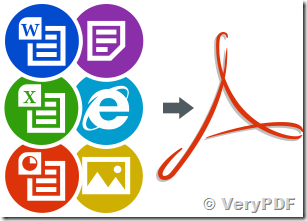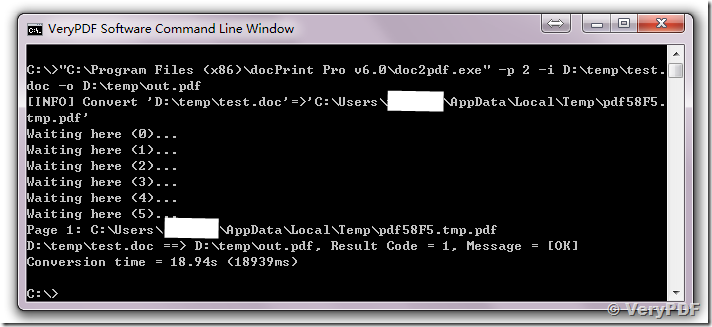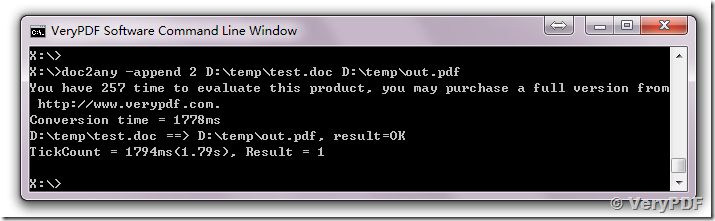PDF and Office Combine Pro is great software which can be used to combine PDF, DOC, DOCX, XLS, XLSX, PPT, PPTX, TXT, RTF, HTML files and images (TIFF, JPEG, PNG, BMP, GIF, etc.) into one single PDF. Now you do not have to use several programs and converters to get one PDF file from each document first and combine them into one PDF file at later. PDF and Office Combine Pro does it in one go.
Supported input formats are include DOC, DOCX, RTF, TXT, XLS, XLSX, PPT, PPTX, HTML, HTM, MHT, PS, EPS, PRN, PDF, TIFF, JPEG, PNG, etc.
PDF and Office Combine Pro can combine files within folders. For example, you have 3 folders with different file types inside each. The program can produce three combined PDF files in one process for you.
PDF and Office Combine Pro does able to create bookmarks for each input document, you can click bookmark to view corresponding in converted PDF file easily.
PDF and Office Combine Pro does support watermark option, you can add date, page counter or any text to your PDF pages.
PDF and Office Combine Pro does Combine multiple files to a single PDF. Open the PDF and Office Combine Pro, you can not only add a batch of files to the interface for batch creation, you can also combine all imported files into a single PDF document. Right now, supported file formats are: Microsoft Word, Excel and PowerPoint; images like JPEG, GIF, PNG, BMP, and more; PDF, etc.
PDF and Office Combine Pro is include two products, one is docPrint Pro v6.0, another is VeryDOC DOC to Any Converter, you can use either software to append DOC, DOCX, RTF, TXT, XLS, XLSX, PPT, PPTX, HTML, HTM, MHT, PS, EPS, PRN, PDF, TIFF, JPEG, PNG, etc. files to an existing PDF file easily.
![]() VeryPDF Document Converter (docPrint Pro) can be downloaded from following web page,
VeryPDF Document Converter (docPrint Pro) can be downloaded from following web page,
https://www.verypdf.com/app/document-converter/try-and-buy.html
https://www.verypdf.com/artprint/docprint_pro_setup.exe
after you downloaded and installed it, you will see docPrint and "docPrint PDF Driver" two printers installed into your system,
You can run "C:\Program Files (x86)\docPrint Pro v6.0\doc2pdf.exe" application to convert and append documents to an existing or non-existing PDF file, "C:\Program Files (x86)\docPrint Pro v6.0\doc2pdf.exe" is include a "-p" parameter, you can use "-p 1" for inserting or "-p 2" for appending to output PDF file,
-p <output Flag> : a flag for PDF output
-p 0: overwrite if PDF file exists
-p 1: insert before first page if PDF file exists
-p 2: append to last page if PDF file exists
-p 3: rename filename if PDF file exists
You can run following command lines to append DOC, DOCX, PPT, PPTX, XLS, XLSX, HTML, RTF, TXT, etc. files to an output PDF file easily,
"C:\Program Files (x86)\docPrint Pro v6.0\doc2pdf.exe" -p 2 -i D:\temp\test.
doc -o D:\temp\out.pdf
"C:\Program Files (x86)\docPrint Pro v6.0\doc2pdf.exe" -p 2 -i D:\temp\test.
docx -o D:\temp\out.pdf
"C:\Program Files (x86)\docPrint Pro v6.0\doc2pdf.exe" -p 2 -i D:\temp\test.
xls -o D:\temp\out.pdf
"C:\Program Files (x86)\docPrint Pro v6.0\doc2pdf.exe" -p 2 -i D:\temp\test.
xlsx -o D:\temp\out.pdf
"C:\Program Files (x86)\docPrint Pro v6.0\doc2pdf.exe" -p 2 -i D:\temp\test.
ppt -o D:\temp\out.pdf
"C:\Program Files (x86)\docPrint Pro v6.0\doc2pdf.exe" -p 2 -i D:\temp\test.
pptx -o D:\temp\out.pdf
"C:\Program Files (x86)\docPrint Pro v6.0\doc2pdf.exe" -p 2 -i D:\temp\test.
html -o D:\temp\out.pdf
The final output PDF file "D:\temp\out.pdf" will contain the contents for multiple source documents.
![]() VeryDOC DOC to Any Converter can be downloaded from following web page,
VeryDOC DOC to Any Converter can be downloaded from following web page,
http://www.verydoc.com/doc-to-any.html
http://www.verydoc.com/doc2any_cmd.zip
VeryDOC DOC to Any Converter (doc2any.exe) is a command line application, it is contain a "-append" parameter, you can use "-append 1" for inserting or "-append 2" for appending to output PDF file,
-append <int> : Append document to an existing PDF file
-append 0: Overwrite if PDF file exists
-append 1: Insert before first page if PDF file exists
-append 2: Append to last page if PDF file exists
-append 3: Rename filename if PDF file exists
doc2any -append 2 D:\temp\test.doc D:\temp\out.pdf
doc2any -append 2 D:\temp\test.docx D:\temp\out.pdf
doc2any -append 2 D:\temp\test.xls D:\temp\out.pdf
doc2any -append 2 D:\temp\test.xlsx D:\temp\out.pdf
doc2any -append 2 D:\temp\test.ppt D:\temp\out.pdf
doc2any -append 2 D:\temp\test.pptx D:\temp\out.pdf
doc2any -append 2 D:\temp\test.rtf D:\temp\out.pdf
doc2any -append 2 D:\temp\test.txt D:\temp\out.pdf
doc2any -append 2 D:\temp\test.html D:\temp\out.pdf
You can use above command lines to append various document formats to an existing PDF file easily.
![]() If you encounter any problem during using PDF and Office Combine Pro series products, please feel free to let us know, we are glad to assist you asap,
If you encounter any problem during using PDF and Office Combine Pro series products, please feel free to let us know, we are glad to assist you asap,
http://support.verypdf.com/open.php
![]() Complete list of supported conversions:
Complete list of supported conversions:
|
Merge Word to PDF |
Merge Doc to PDF |
Merge Word to PDF |
![]() See Also:
See Also:
Combine Word DOC files into one PDF file
https://www.verypdf.com/wordpress/201106/combine-word-doc-files-into-one-pdf-file-864.html
How to print many types of files into one PDF file?
How to combine many files into one PDF file?
https://www.verypdf.com/wordpress/201110/how-to-combine-many-files-into-one-pdf-file-8549.html