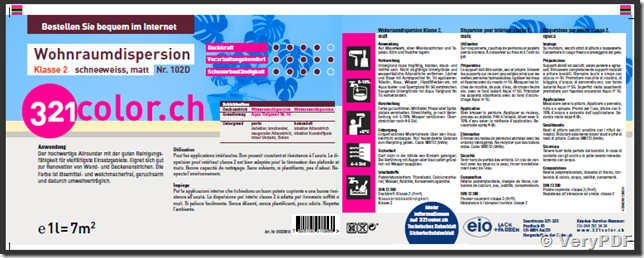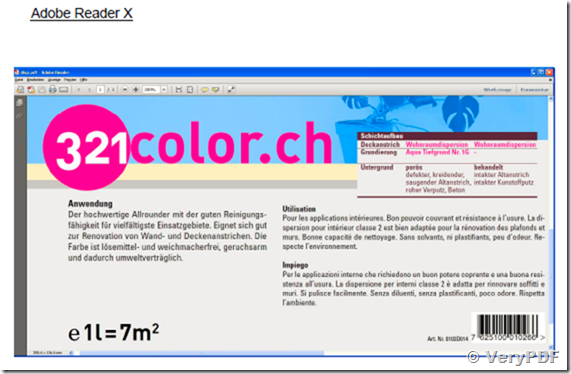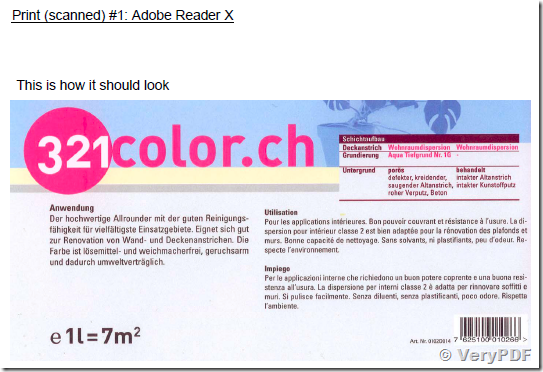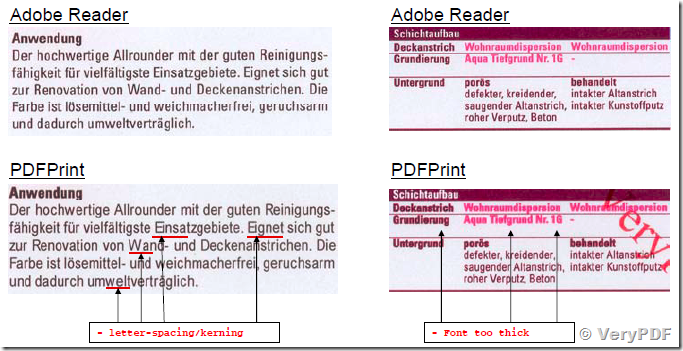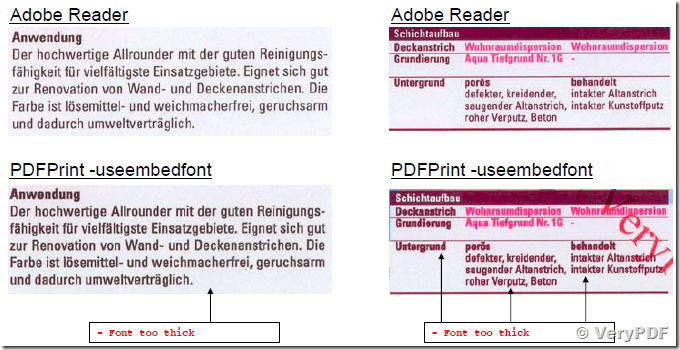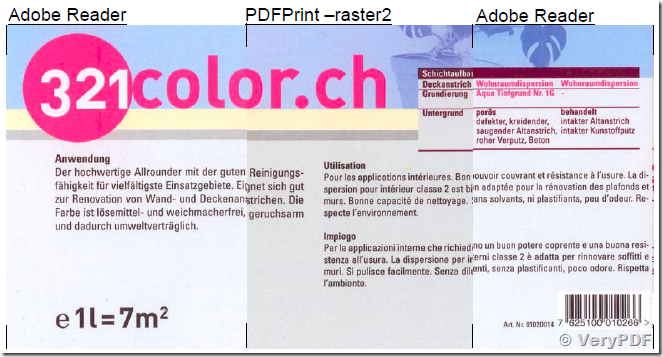Hi,
We are currently evaluating your product VeryPDF PDFPrint (Free Trial) and ran into some issues regarding print quality. Our PDFs print fine through Adobe Reader but when using PDFPrint the fonts and (in some cases) colors and size change. We have tried various options of which none solved the problem.
* pdfprint.exe print.pdf (letter-spacing is inconsistent/kerning)
* pdfprint.exe -raster print.pdf (wrong colors and scaled too large, even with -scalex and -scaley set to 100)
* pdfprint.exe -raster2 print.pdf (wrong colors and scaled too large, even with -scalex and -scaley set to 100)
* pdfprint.exe -useembedfont print.pdf (all fonts are too thick/bold)
* pdfprint.exe -vector print.pdf (doesn't print anything, printer ejects empty paper)
* pdfprint.exe -shell print.pdf (opens Adobe Reader, this is not what we want)
* pdfprint.exe -shell2 print.pdf (same as above)
Attached is a compilation of scanned prints. The critical differences are highlighted with a short description.
Also I have attached the sample PDF file we used for the tests.
Version: VeryPDF PDFPrint Command Line v3.0 (Build Nov 8 2012) (this seems
to be the latest trial version)
This is original PDF document,
This is the preview in Adobe Reader X application,
Scanned copy of printing result from Adobe Reader X,
Comparison: Adobe Reader vs. PDFPrint,
pdfprint -scalex 100 -scaley 100 print.pdf
Comparison: Adobe Reader vs. PDFPrint -useembedfont
pdfprint -useembedfont -scalex 100 -scaley 100 print.pdf
Comparison: Adobe Reader vs. PDFPrint –raster2
pdfprint -raster2 -scalex 100 -scaley 100 print.pdf
- Colors are different
- PDFPrint –raster2 is slightly larger than Adobe Reader
Summary
• PDFPrint
– correct size and colors
– Letter-spacing (inconsistent/kerning)
• PDFPrint –useembedfont
– correct size and colors
– Font too thick
• PDFPrint–raster2
– correct font (letter-spacing and thickness)
– Colorsareoff
– Slightly upscaled (even if -scalex and -scaley are set to 100)
Thanks.
Customer
-------------------------------------
Thanks for your detailed comparison report, your report is very useful for us to improve our PDFPrint Command Line software, we will try to improve the issues that you mentioned in the next version of pdfprint.exe application, we will let you know when new version is ready, thanks for your patience.
VeryPDF