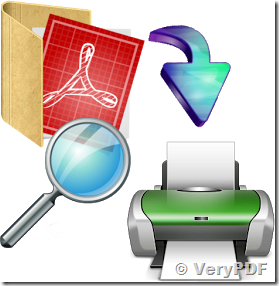Hi,
I have recently purchased PDF advance tools, it is very good. And I am also looking for bath printing my PDF files, which application you suggest from your product line up.
Customer
------------------------------------------
Hi,
Thanks for leaving a message for us.
For batch printing, maybe you can have a free trial of this software:
VeryPDF PDFPrint Command Line,
https://www.verypdf.com/app/pdf-print-cmd/index.html
https://www.verypdf.com/pdfprint/pdfprint_cmd.zip
During the using, if you have any question, please contact us as soon as possible.
VeryPDF
------------------------------------------
could you please how to use this command to to finish the 11 x 17 in the booklet finisher like fold and staple ( not booklet maker) just print 11x17 duplex and fold and staple.
Customer
------------------------------------------
You can run following command line to print your PDF file at 11x17 paper size,
pdfprint.exe -paper "11x17in" D:\test.pdf
can you work fine with above command line?
VeryPDF
------------------------------------------
It worked, but what I want is duplex print, flip by short edge and fold and staple in the middle. How to do this?
Customer
------------------------------------------
You may add -duplex option to try again,
pdfprint.exe -duplex 2 -paper "11x17in" D:\test.pdf
We hoping -duplex option will work fine to you.
VeryPDF
------------------------------------------
Thank you it helped but I am little closer to achieve final thing.
What command should I give for fold and staple.
Customer
------------------------------------------
pdfprint.exe doesn't support fold and staple options naturally, however, if you wish control these options from command line, you may use -loaddevmode and -savedevmode parameters.
We suggest you may by following steps to try again,
1. Please run following command line to prompt the user Printer Dialog and save the printer settings to a disk file,
pdfprint.exe -savedevmode D:\printer.dat -printer "Your Printer Name"
2. In the Printer Dialog, you can set following options, such as,
set Duplex option to "Top-Top" or others;
set default paper tray to "Tray 3" or others;
set the paper size to "11x17" or others;
set staple to "on" or others;
set fold options;
set staple options;
set other options that you want;
click "OK" to close Printer Dialog, you will get a D:\printer.dat file,
3. Please run following command line to load the devmode from disk file and set it to printer,
pdfprint.exe -loaddevmode D:\printer.dat -printer "Your Printer Name" D:\input.pdf
4. OK, you will able to print your PDF file with correct options.
We hoping above solution will helpful to you, please to try.
VeryPDF
------------------------------------------
Awesome, It finally worked, If there are 10 stars, I will give stars,
This product makes me very productive and makes me to concentrate to do
many things. Go pdf.
I have one final question,
1. The print is printing very small like compressed and centered on 11 x 17
paper instead of actual pdf file that I see in adobe reader, How to make it
to print the actual size.
2. Where to give the number of copies option.
3. I am looking for PDF creator software, I would like to write a
mathematical equation in PDF and give it to students, Which software you
suggest.
I am going to buy pdf batch as soon as I get the settings from you.
Great job, Great Team, Great Work, Great Service.
Customer
------------------------------------------
>>1. The print is printing very small like compressed and centered on 11 x 17
paper instead of actual pdf file that I see in adobe reader, How to make it
to print the actual size.
You can try with "-paper pdf" or "-scalex 0 -scaley 0" options, for example,
pdfprint.exe -paper pdf D:\test.pdf
OR
pdfprint.exe -scalex 0 -scaley 0 D:\test.pdf
>>2. Where to give the number of copies option.
Use following two options,
-copies <int> : set number of copies to print
-setcopyto : set '-copies' value to printer instead of print it several times
e.g.,
pdfprint.exe -scalex 0 -scaley 0 -copies 3 -setcopyto D:\test.pdf
>>3. I am looking for PDF creator software, I would like to write a
mathematical equation in PDF and give it to students, Which software you
suggest.
Our Document Converter (docPrint Pro v6.0) is good for PDF Creation,
https://www.verypdf.com/app/document-converter/document-converter.html
after you write a document in MS Word, and print it to docPrint PDF Driver or docPrint Printer, you can then save to a PDF file easily, just a few clicks.
VeryPDF