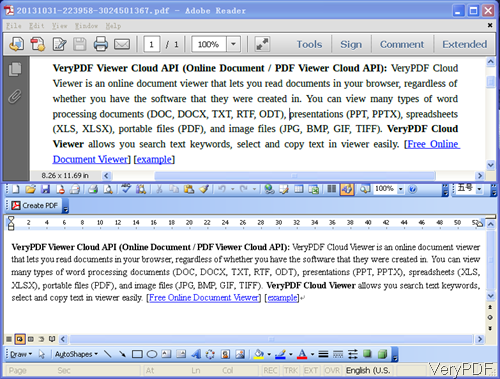Question:I have to make an Android project in which i have to convert a word file to a PDF file. I input the word file form the SD card and store the PDF file to the same location. I have been trying to find out which would be an external API to do this? Is there such application on VeryPDF can do this? Thank you in advance.
Answer: When you need to convert word to PDF under Android, maybe you can have a free trial of this cloud based application named VeryPDF Viewer Cloud API, by which we can run the conversion within Android SD card and then convert word to PDF under Android system. This API was written by HTML 5 code, so you can open and use it within Android system without any problem. As to the output PDF, you can either choose Flash paper viewer for viewing PDF in the format of flash or choose HTML 5 code based paper viewer by which you can view PDF within any Android system without any problem. Please check more information of this software on homepage. In the following part, I will show you how to use this software.
Step 1. Go to website of Free Online Document Viewer
- When you enter its website, you will see all the steps have been marked on website. All you need to do is that just following steps to convert word to PDF under Android.
- Simply upload word file from SD card and then input the API code which you need to buy from API try and buy website.
- Choose output format and then click button View Online to run the conversion.
Step 2. Convert Word to PDF under Android
- After clicking button View Online then you will enter another tab where you can get the converted PDF URL, embedded code and conversion effect.
- When you need to view the converted PDF, you can check it directly here. When you need to download and save the converted PDF file, please copy the URL of PDF to a new tab and press enter to download it to local file.
- By this method, we can convert word to PDF under Android system. Now let us check the conversion effect from the following snapshot.
Here is an example of the converted URL: http://online.verypdf.com/u/41/api/20131031-223958-3024501367.pdf
By this method, you can also convert other MS Office format file to PDF under Android system. During the using, if you have any question,please contact us as soon as possible.